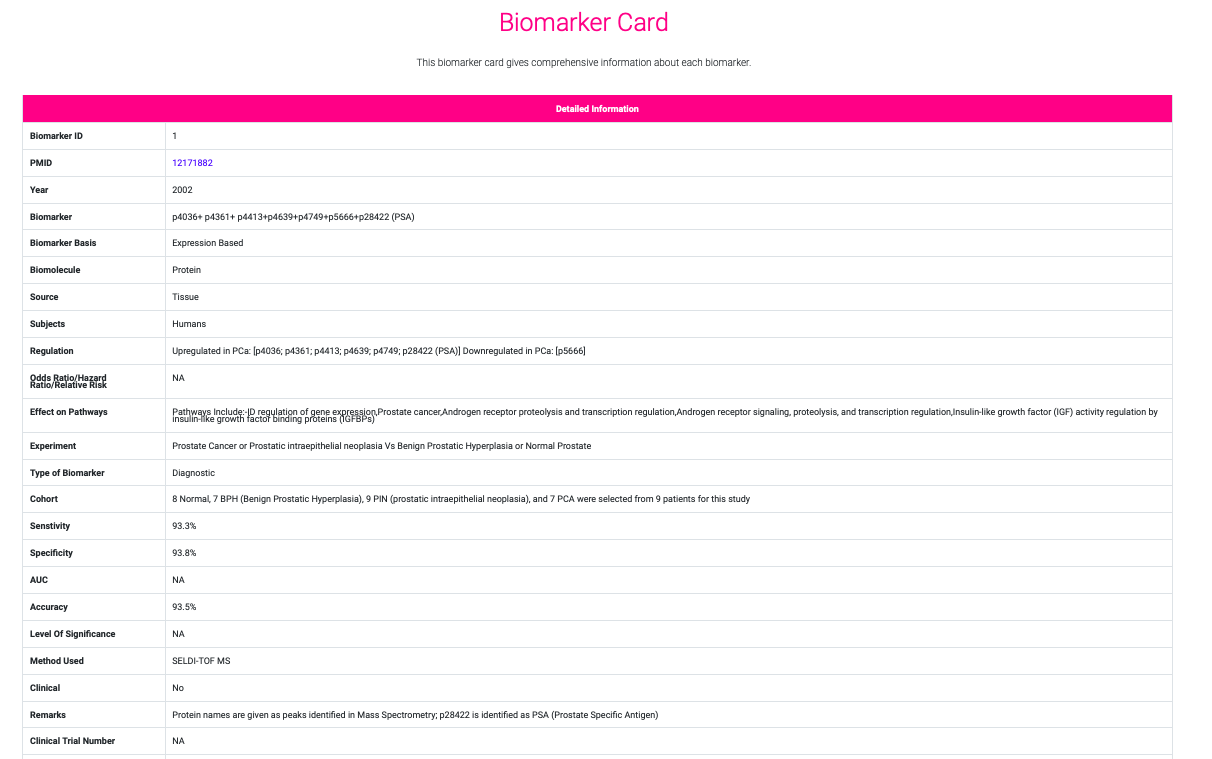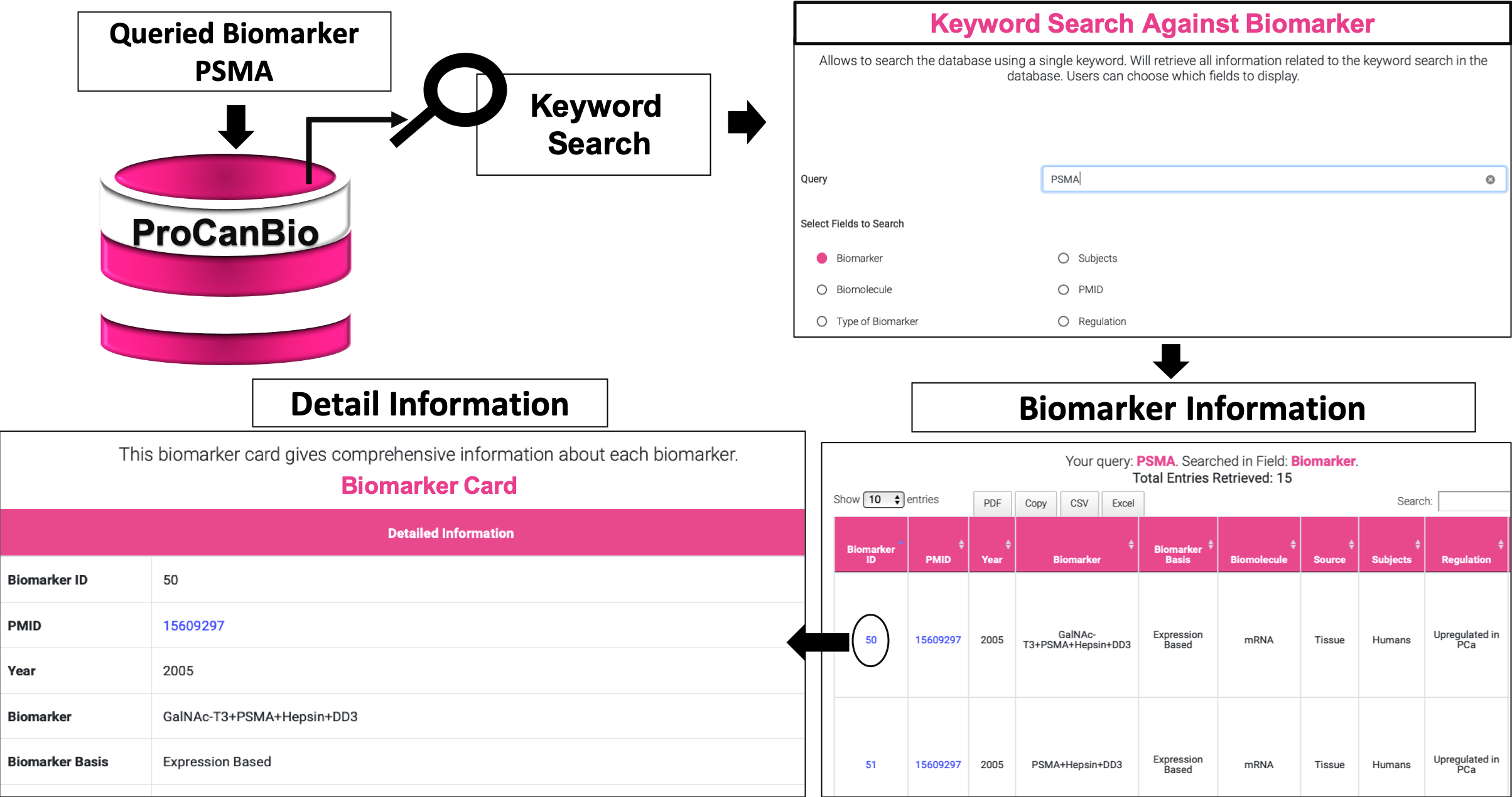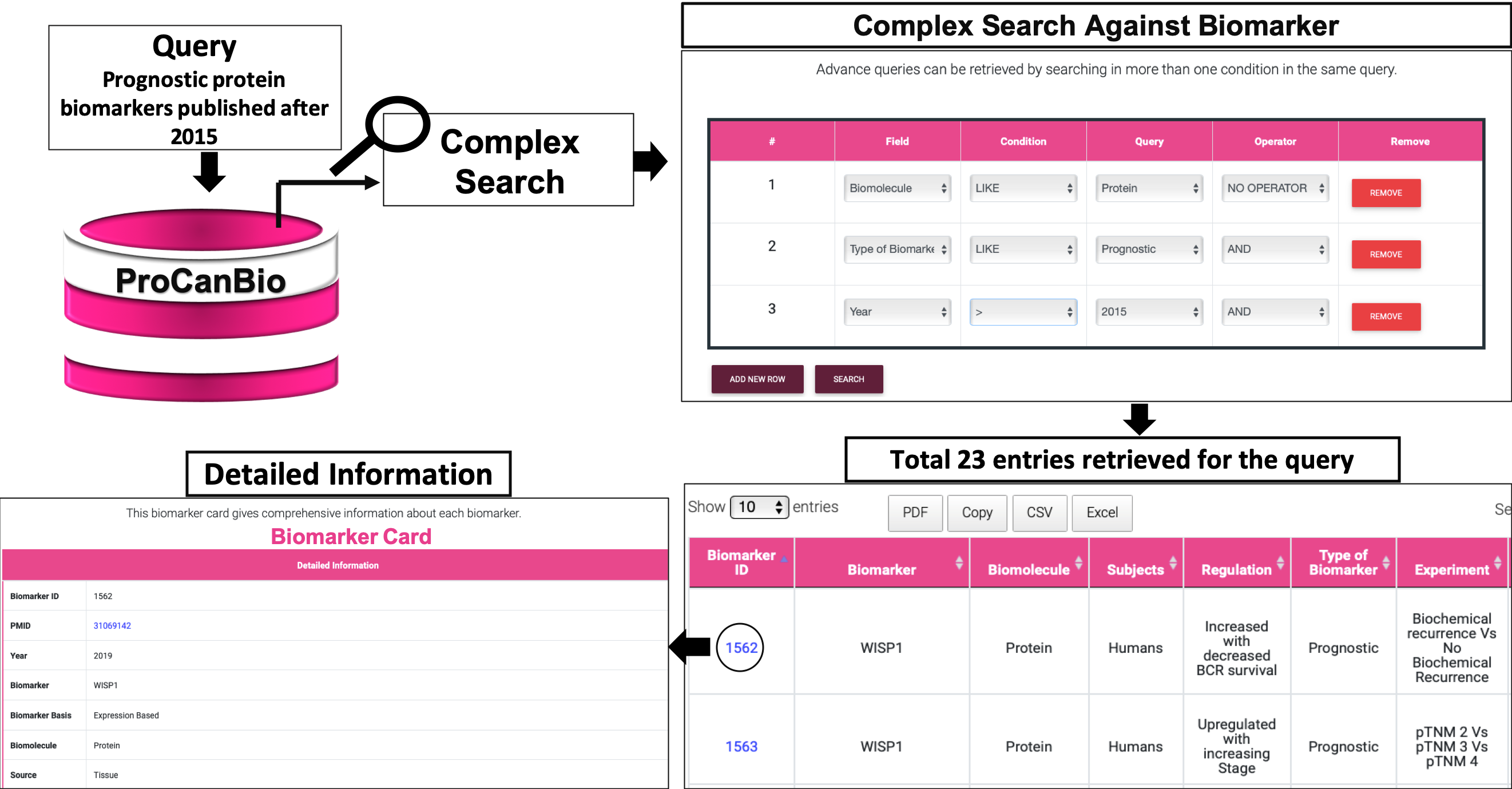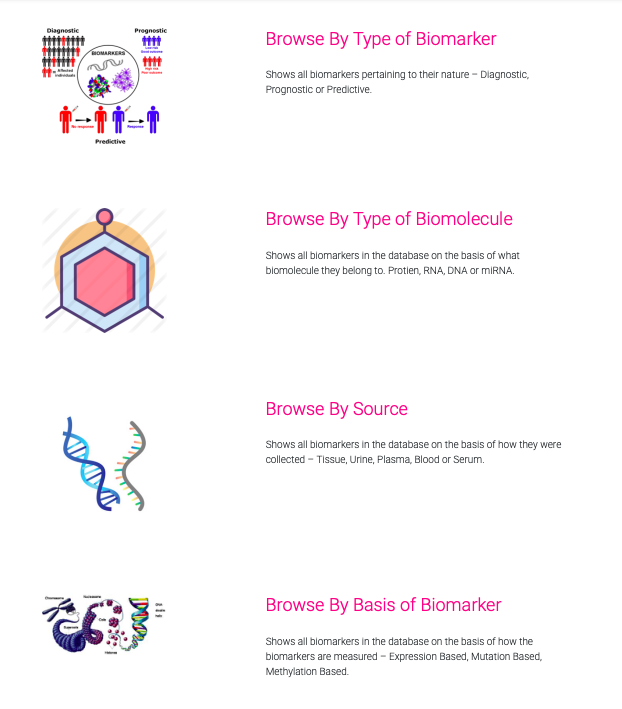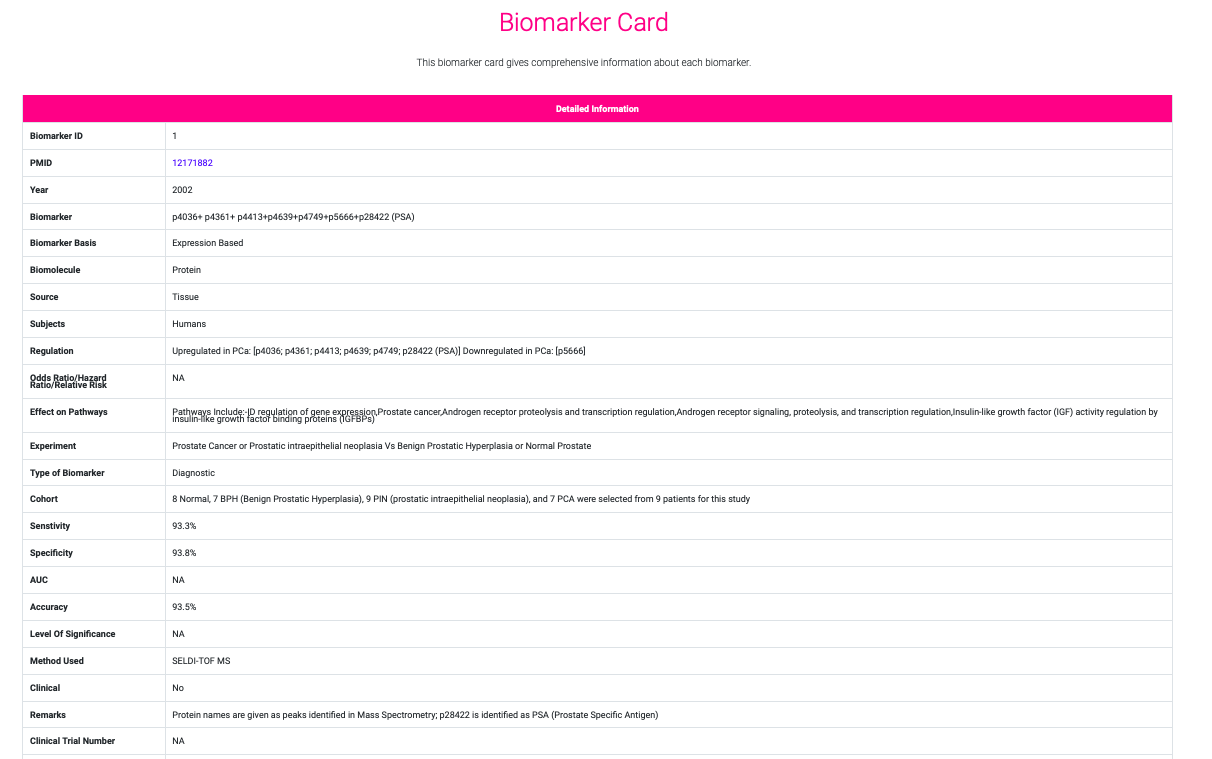Help Page of ProCanBio
ProCanBio contains information about 1497 unique biomarkers from 412 published papers. It contains 2053 entries about various biomarkers regarding Prostate cancer. The following page contains various statistics regarding the biomarkers in ProCanBio.
Search the database using one particular Keyword. User can
search using the following fields - Biomarker Name, Biomolecule (DNA, RNA, Proteins. miRNAs), Type of Biomarker (Diagnostic, Prognostic, Predictive), PMIDs (PubmedIDs), Subjects (on which the experiments were performed - Humans, Mice, Rats etc), Regulation (whether searching for upregulated or downregulated biomarkers related to prostate cancer. Below, you can select what information is to be shown pertaining to the particular keyword.:
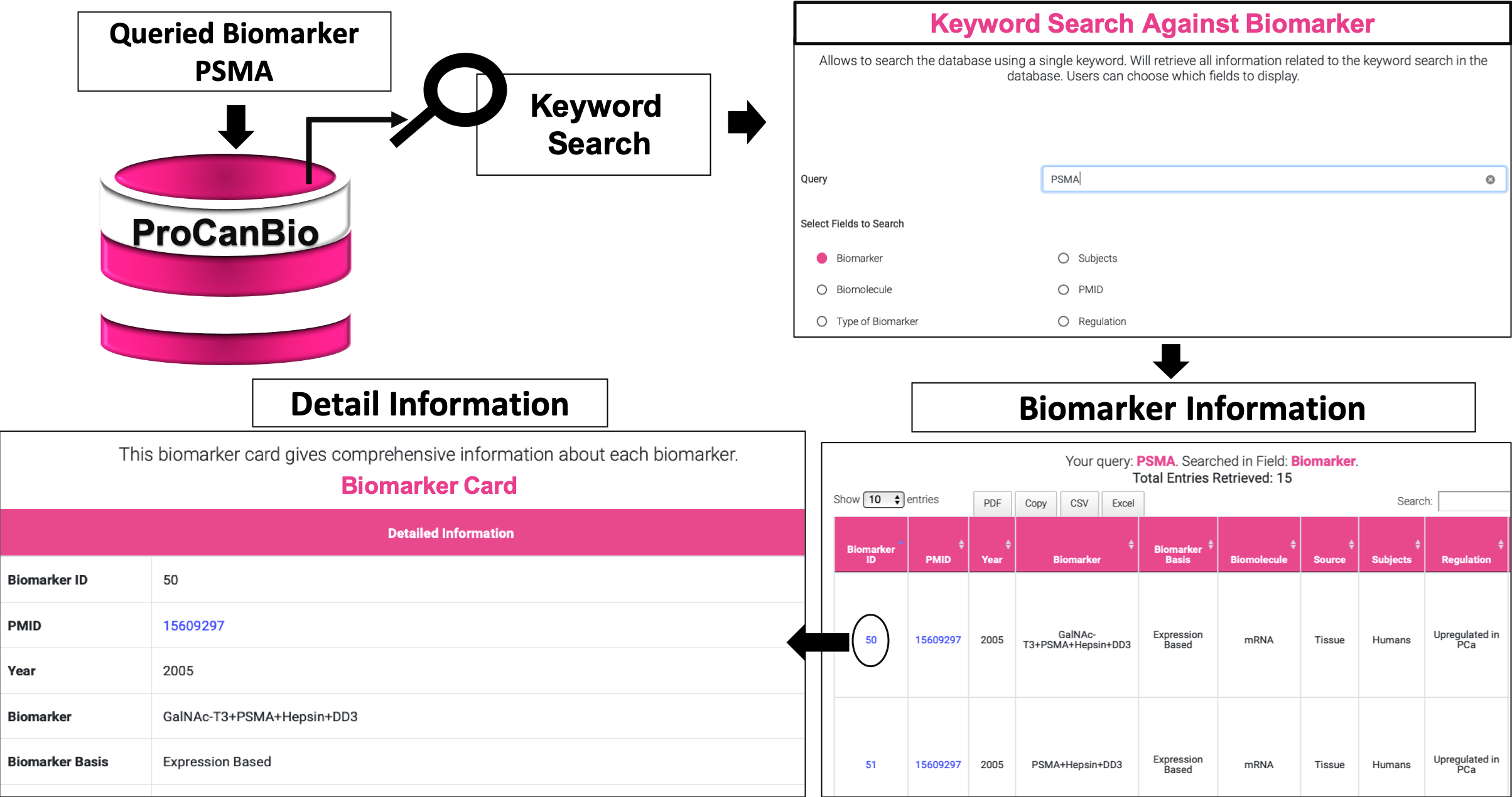
This feature allows the user to query ProCanBio database on multiple attributes of a biomarker like - Type of Biomarker (Diagnostic, Prognostic, Predictive), Subjects (Humans, Rats, Mice), Biomolecule, Source (from where that biomarker was taken - Tissue, Serum, Urine etc), and the year in which the paper (containing that biomarker) was published. User can combine multiple conditions with AND, OR, NOT, <, > , = (last three in case of year) to filter the search to specific markers and papers.
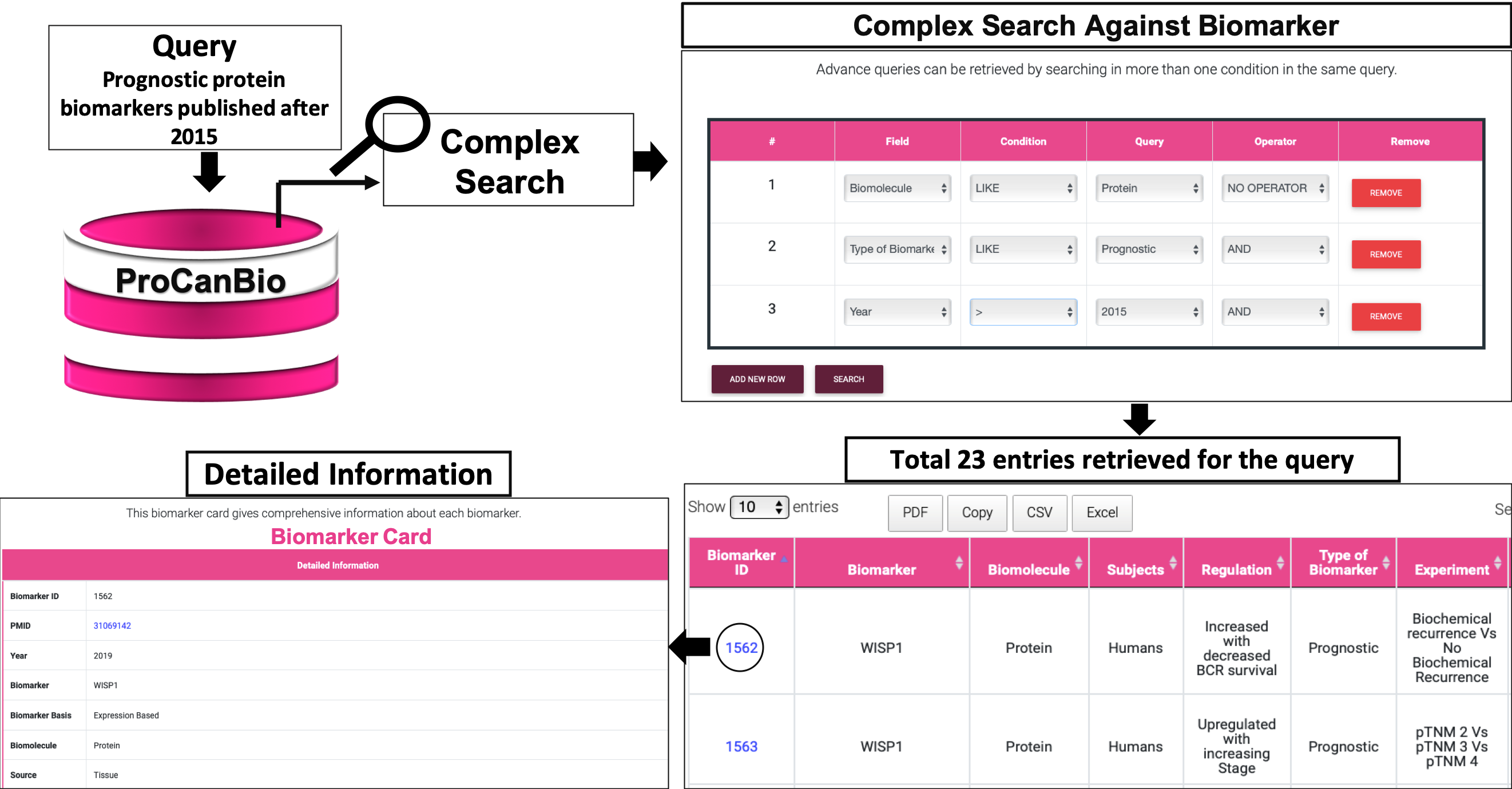
ProCanBio allows users to browse the database based on various features such as mentioned below.
1. Browse on Source - Browse the database on the basis of its source (whether the sample was obtained from tissue, serum, plasma, urine etc.).
2. Browse on Basis of Biomarker- Browse the database on the basis the biomarker was measured - Concentration, Expression, Methylation Status, Mutation Based.
3. Browse on Type of Biomarker: Browse the database based on whether the biomarker is Diagnostic, Prognostic or predictive.
4. Browse on Biomolecule: Browse the database according to the biomolecule of the biomarker (DNA, RNA, Protein, Metabolites) etc.
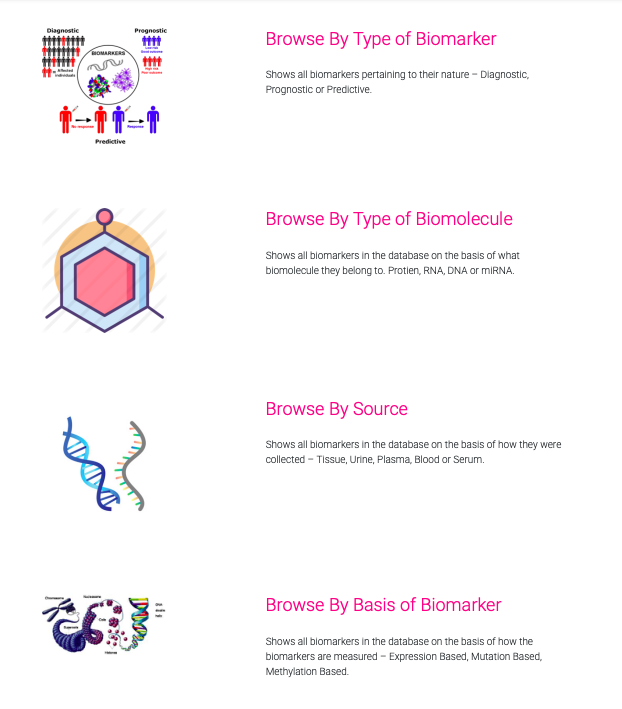
To view detailed information about any biomarker, from the results page of Search or Browse, select on the ID column of the row you are interested in. This opens a biomarker card which shows manually curated information from the paper the biomarker was taken from.