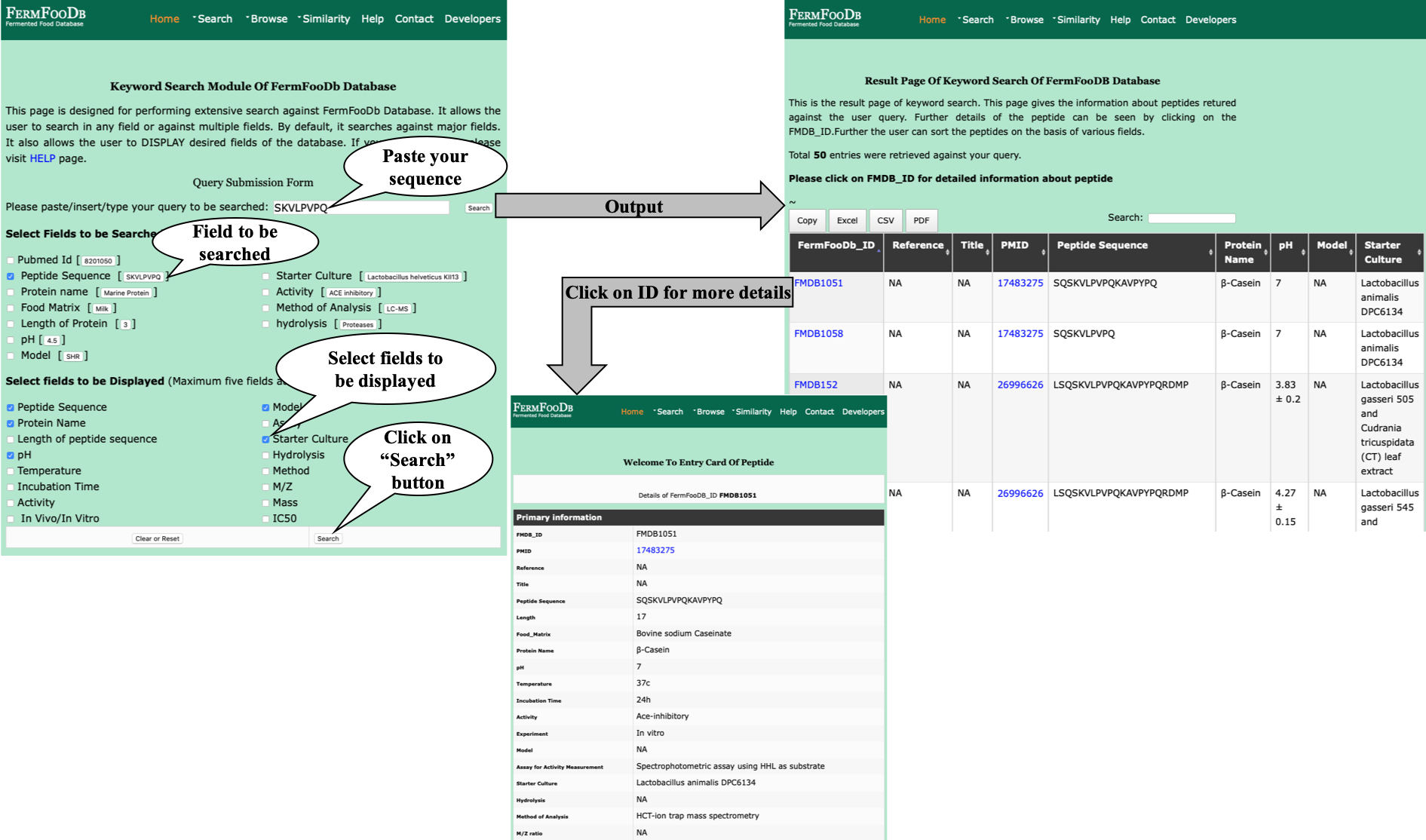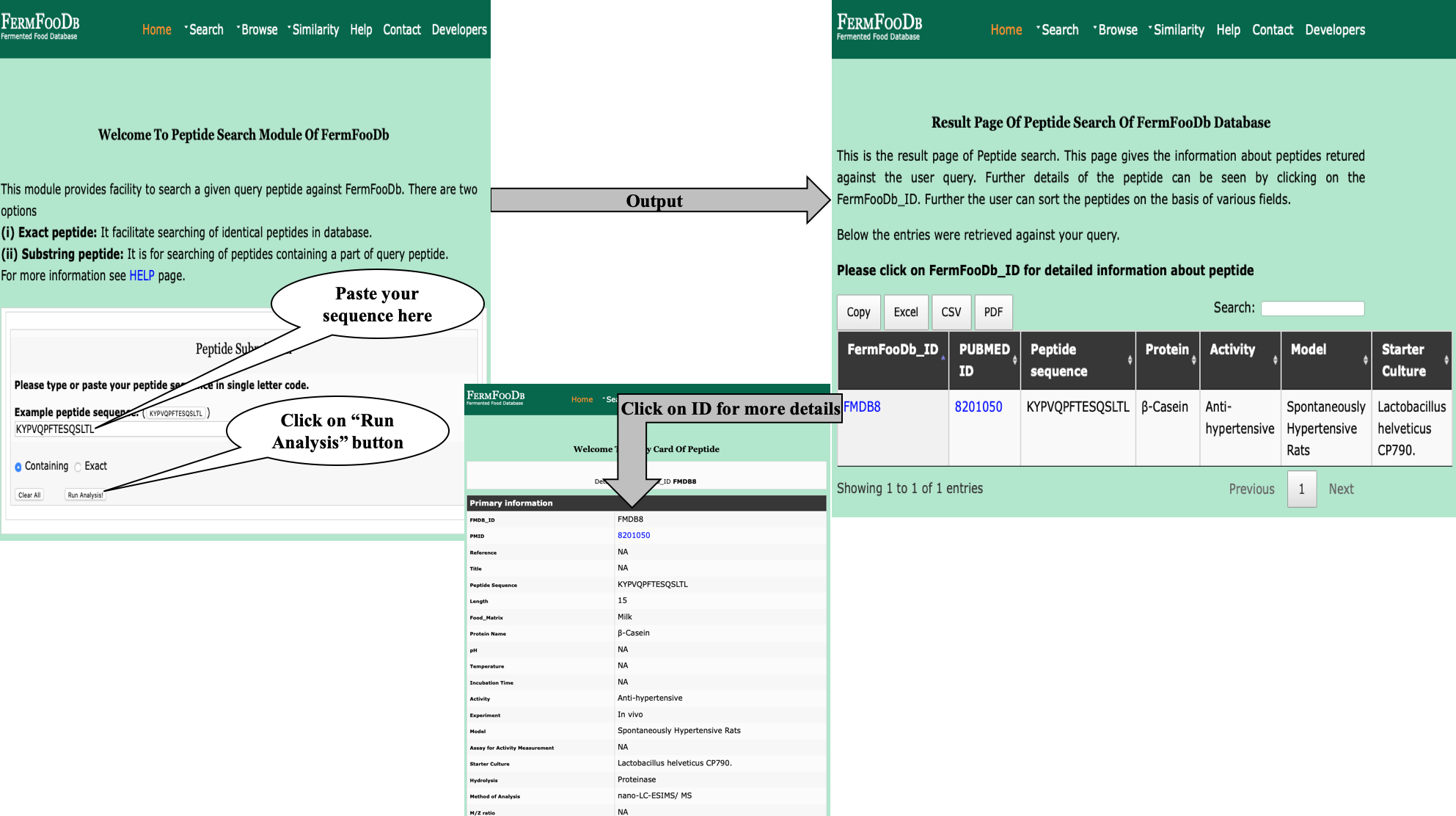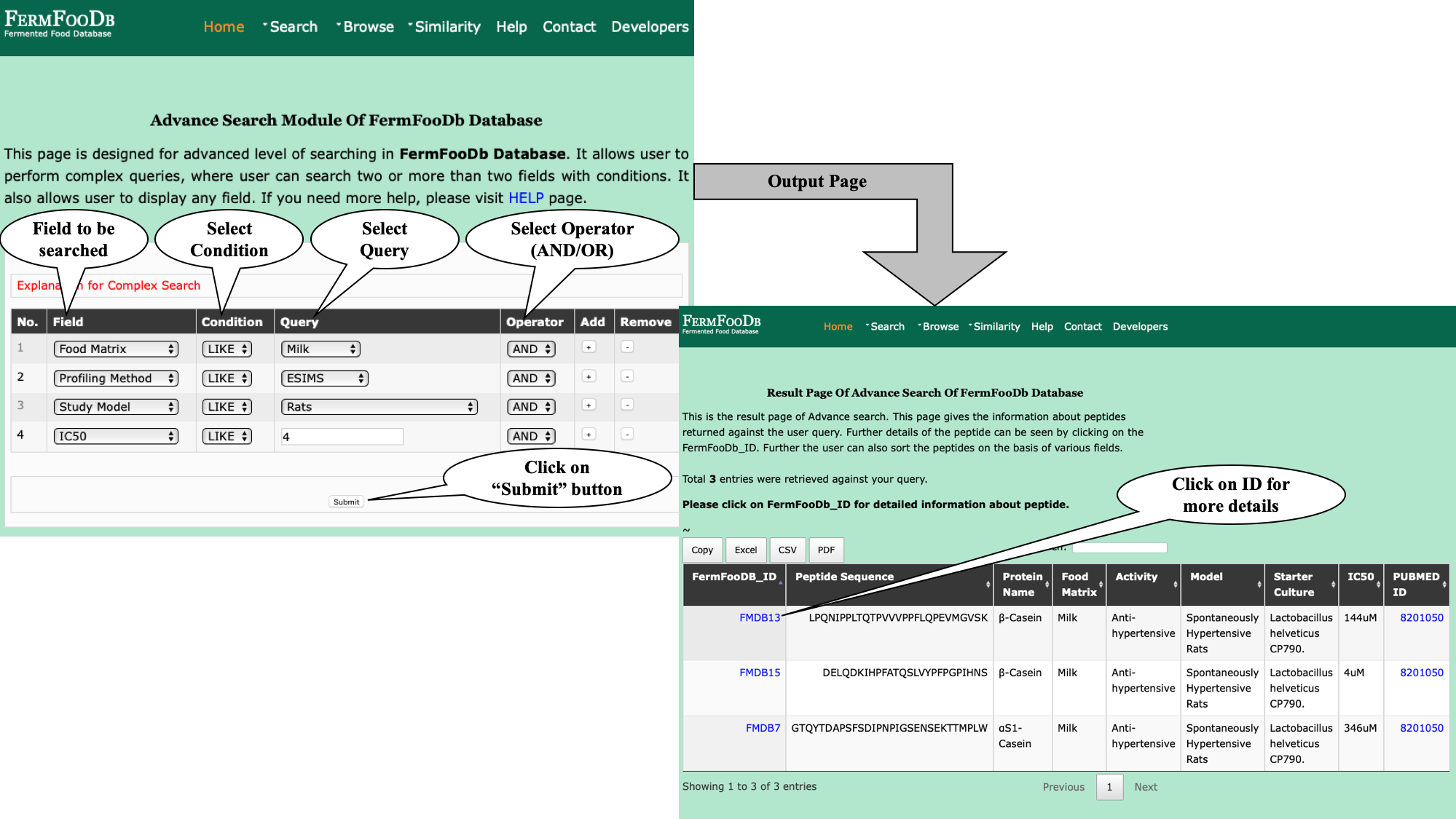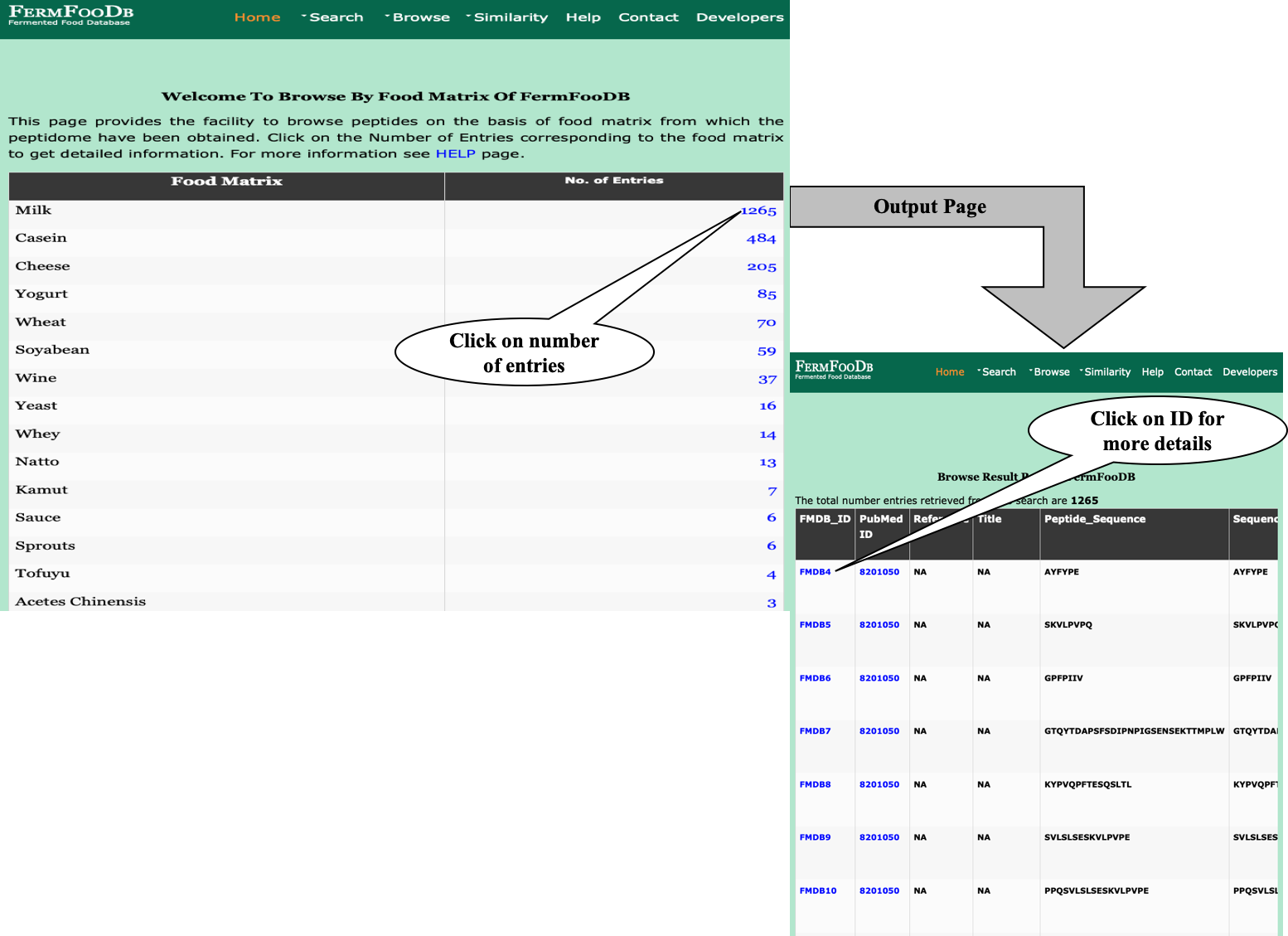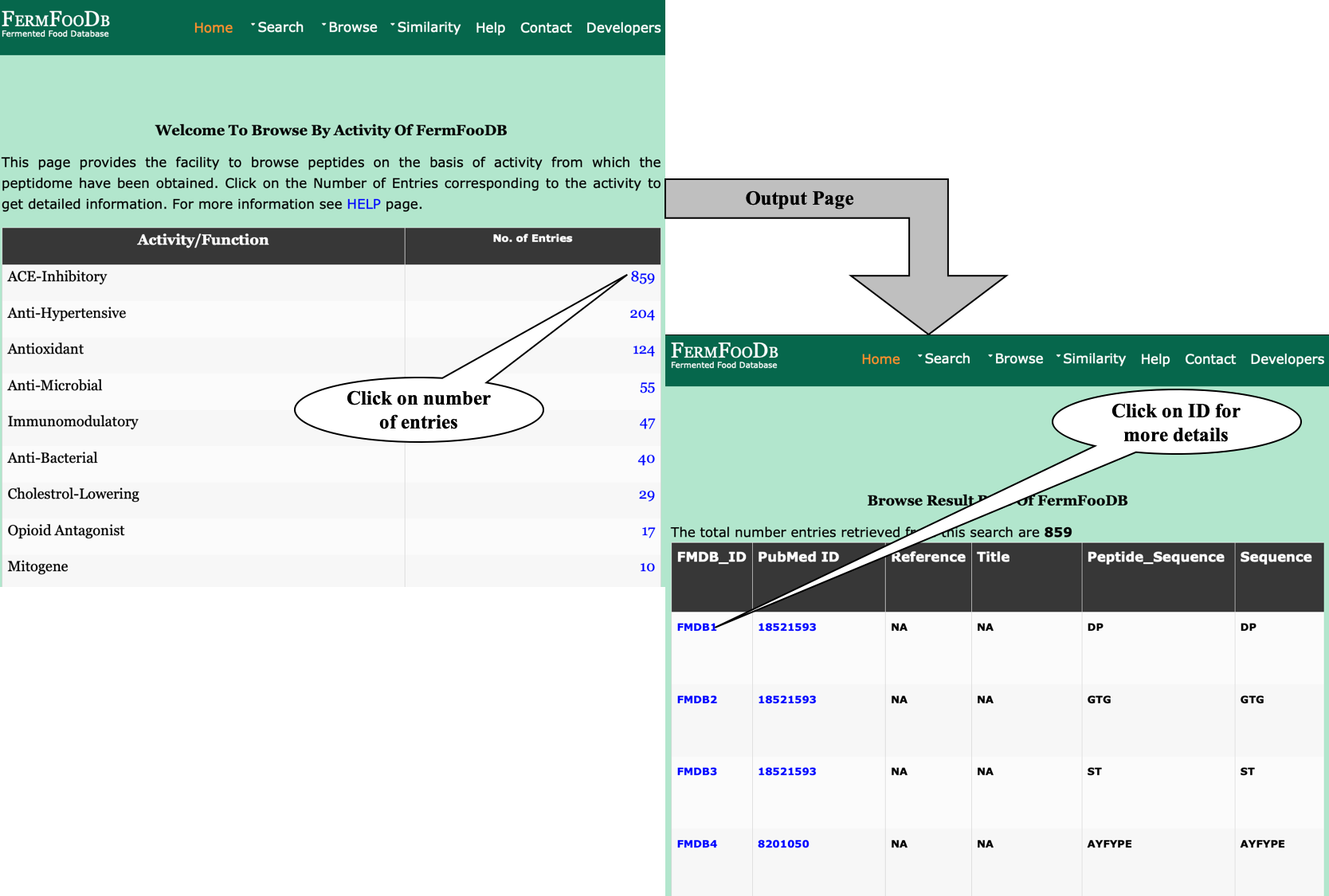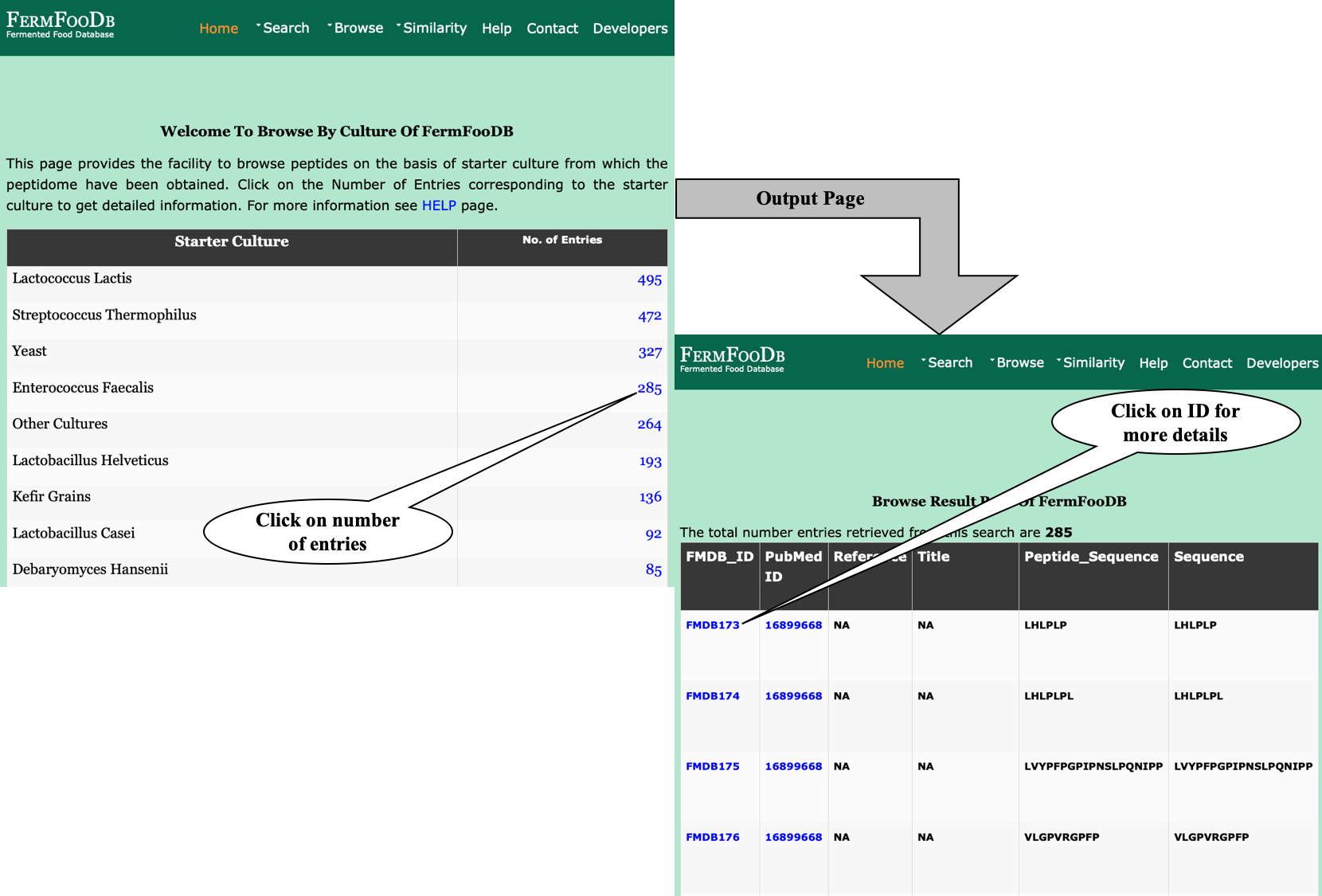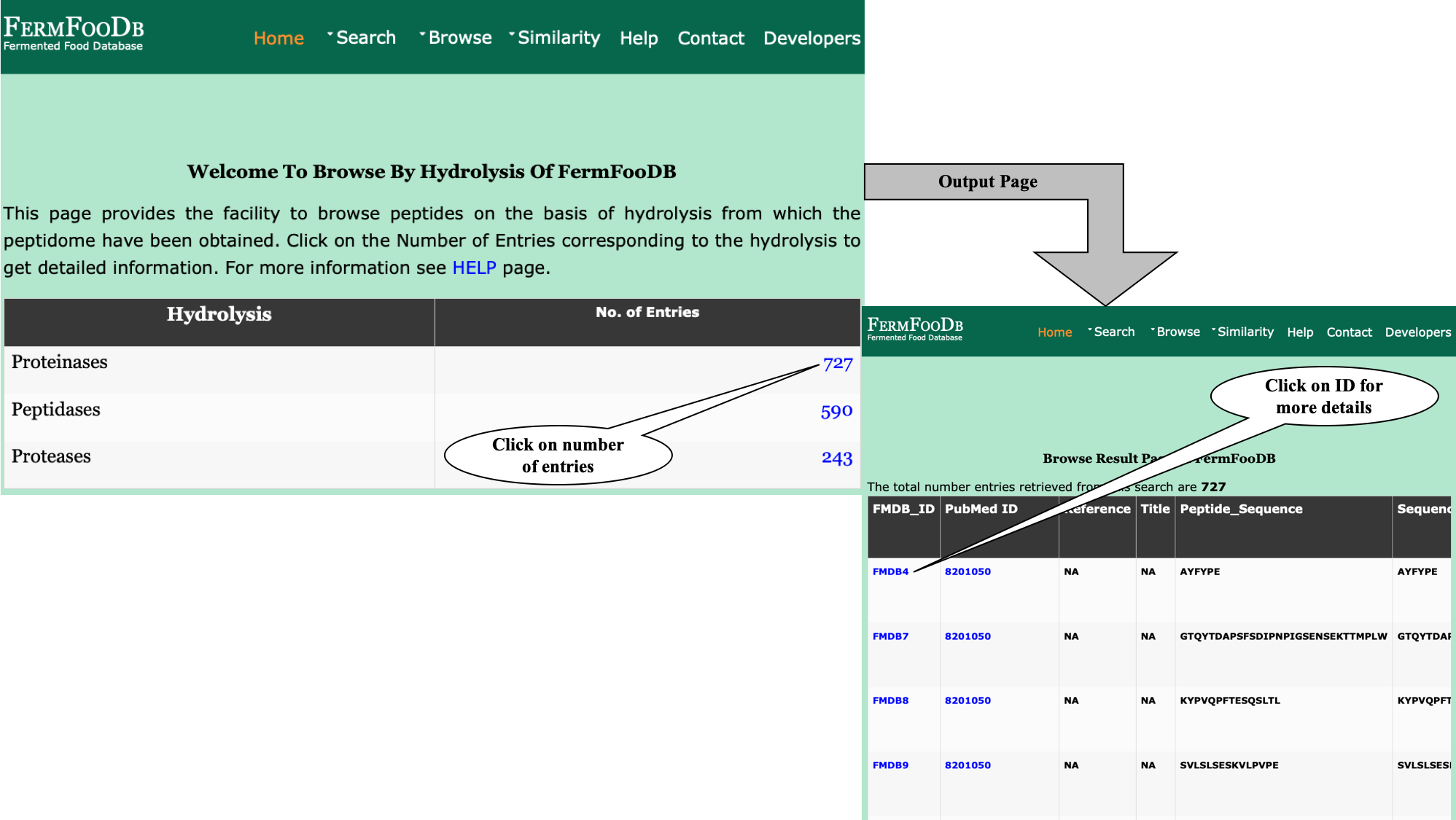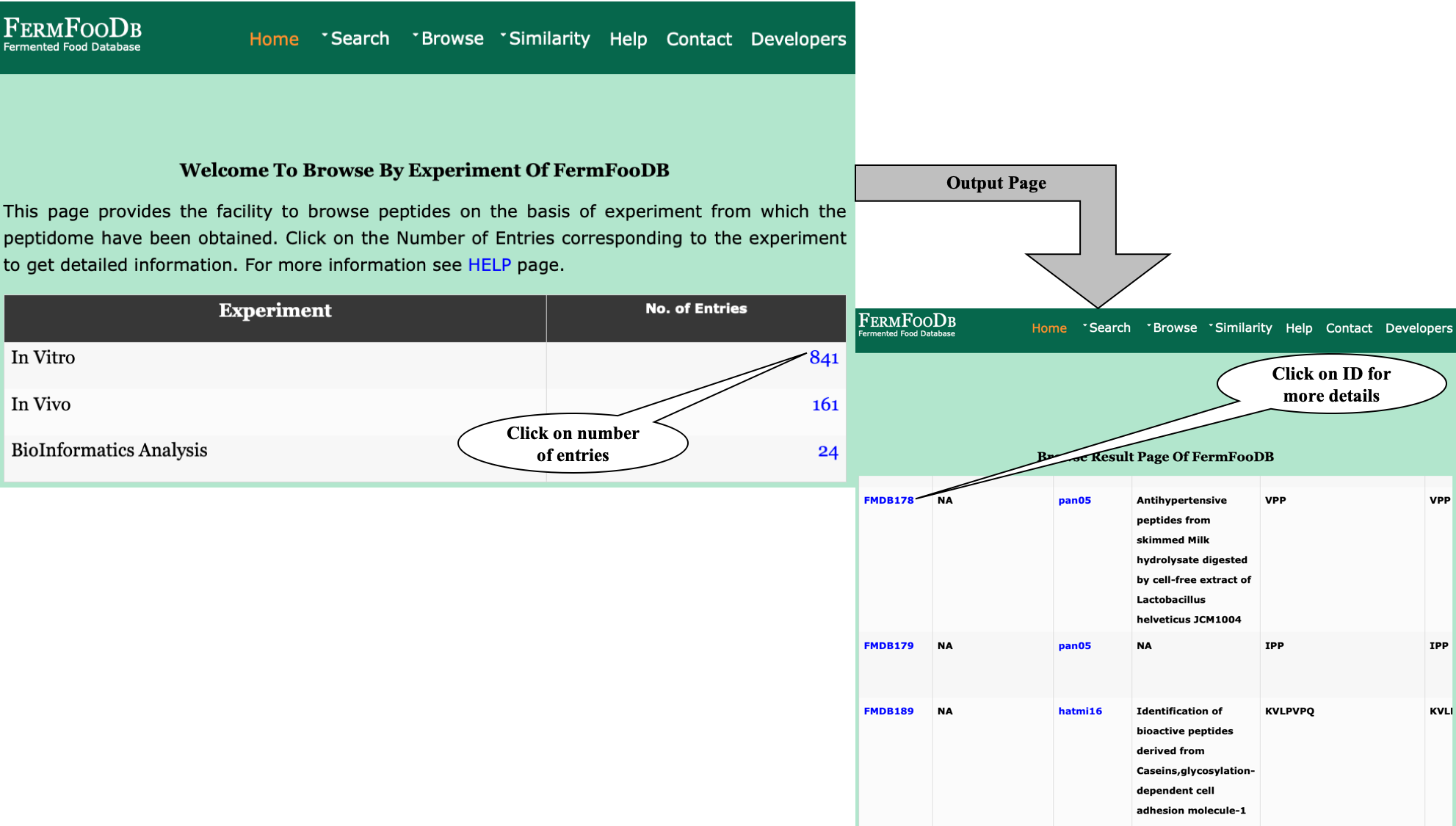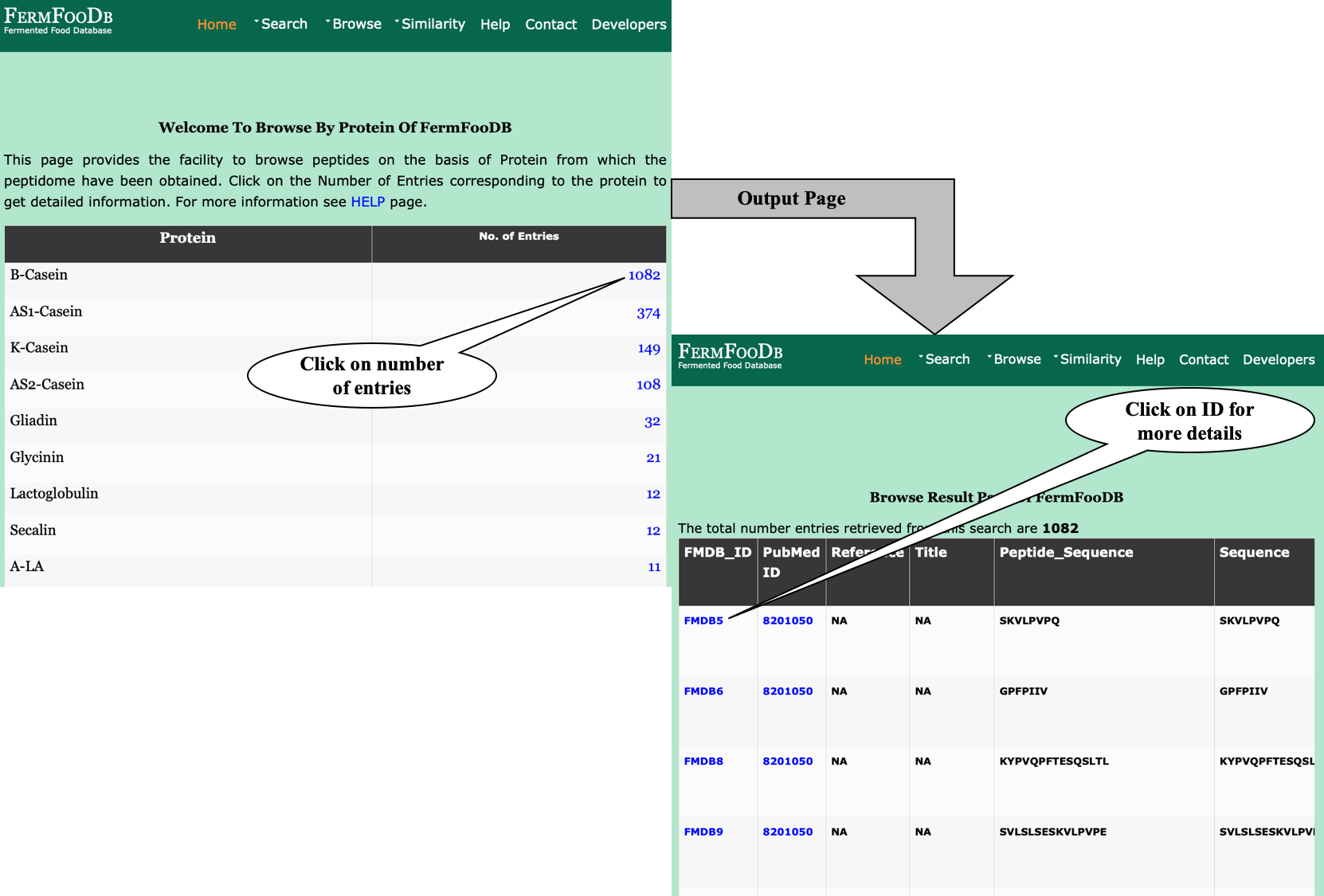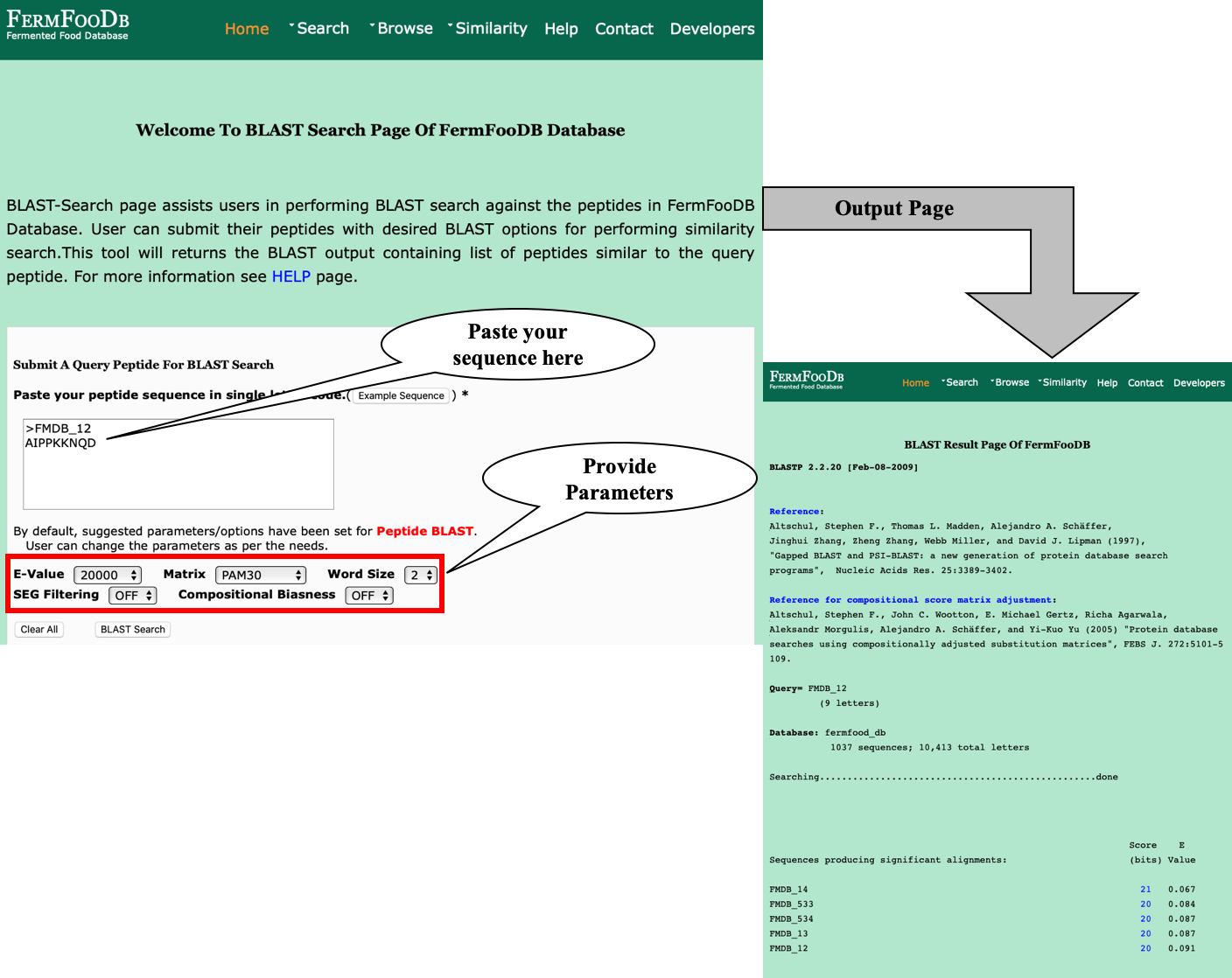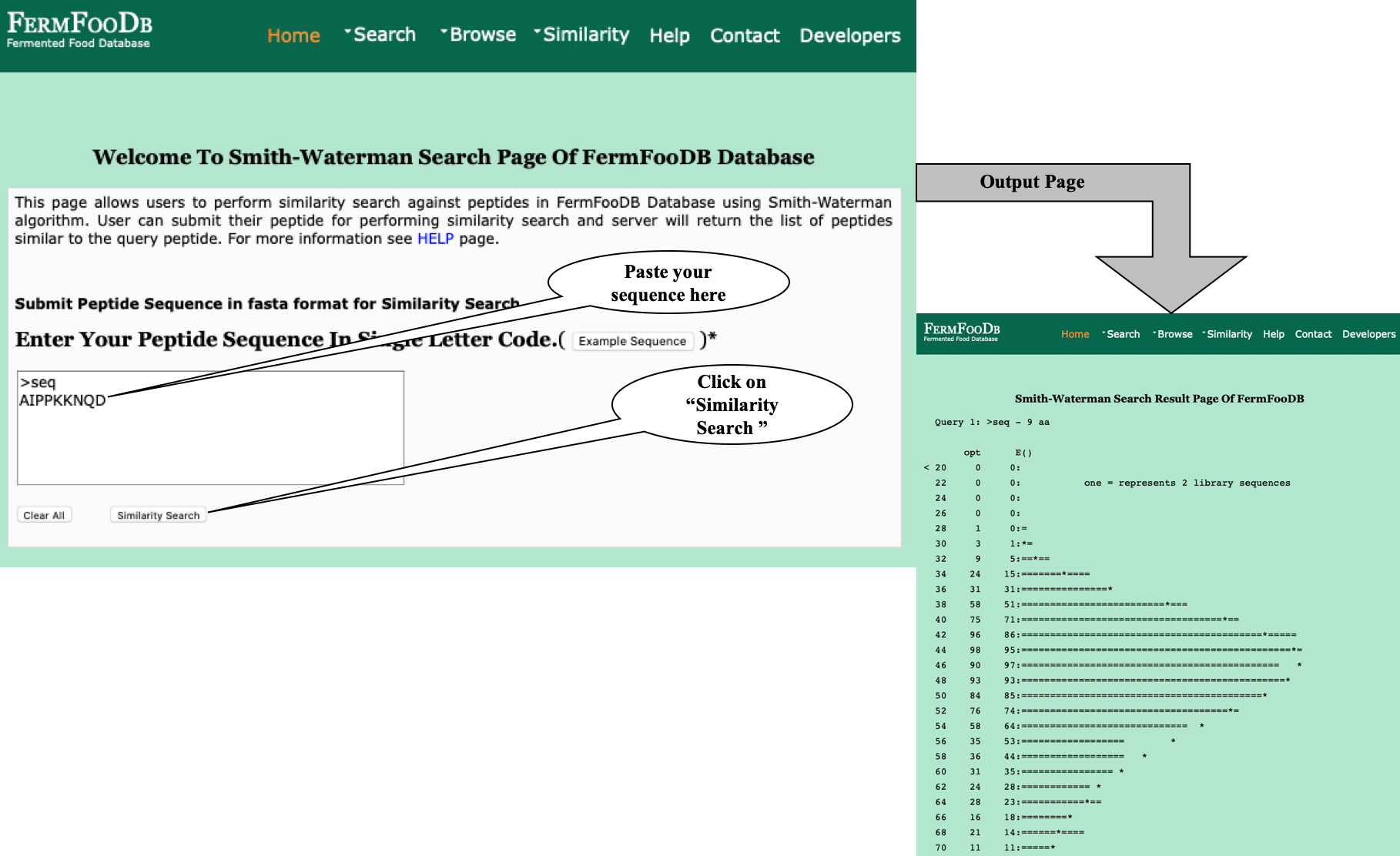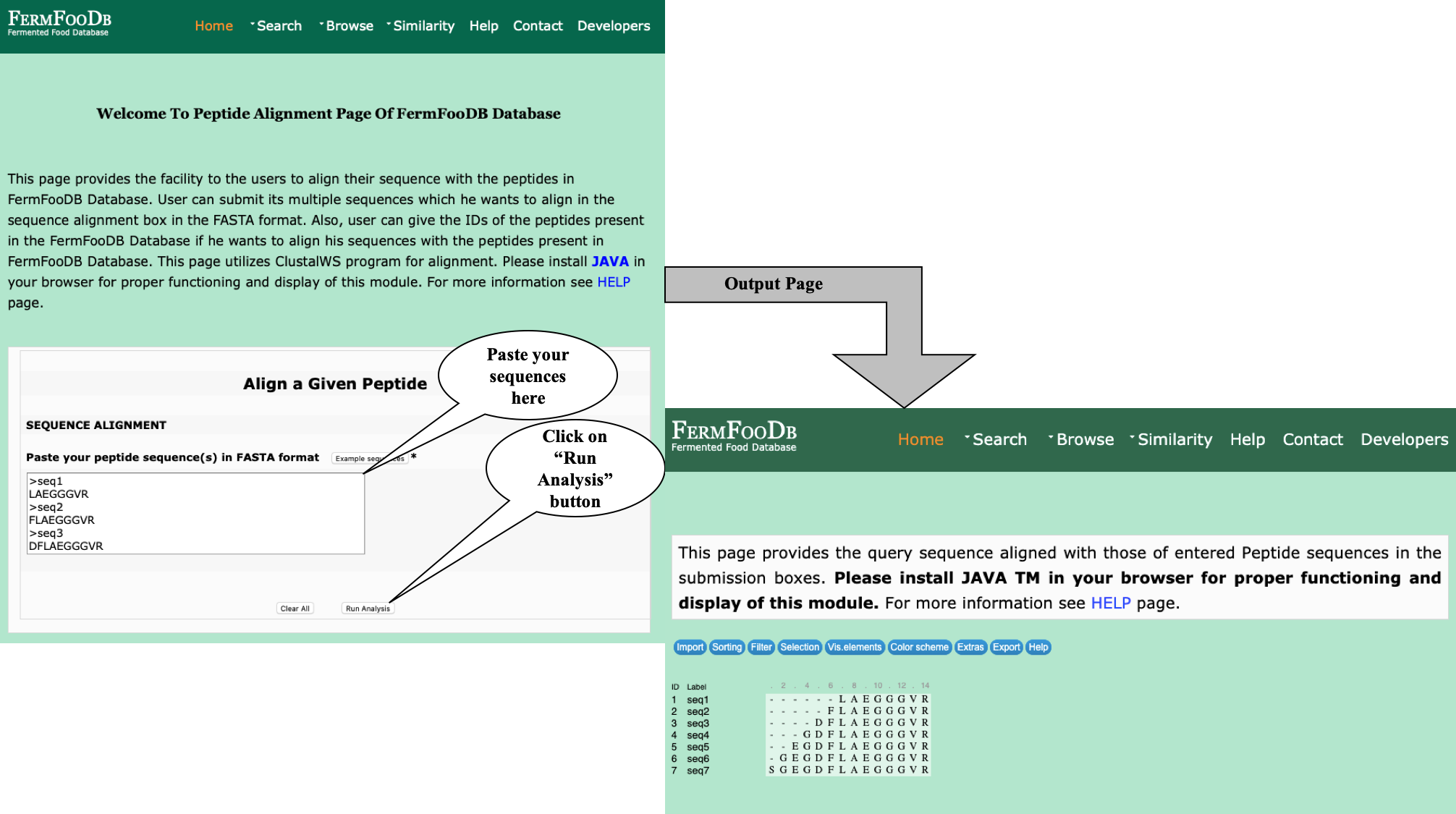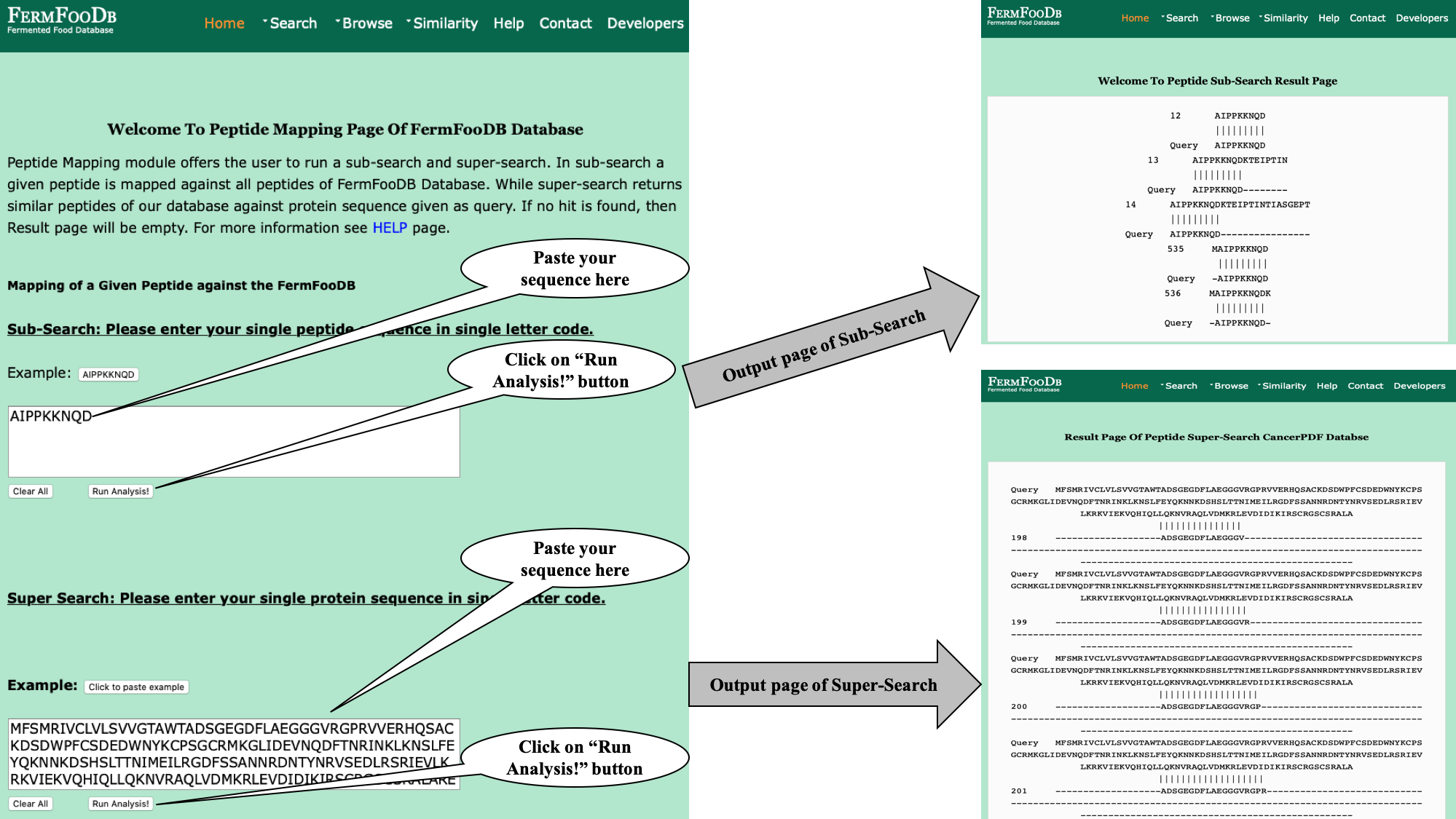Search Module |
Keyword Search
This module displays the simple search page of FermFooDB. Clicking on the required field will allow the user to browse the specific information in the database. The "select fields to be searched" section provides options for various keywords through which search can be made in FermFooDB. User can select fields to be displayed from the section "fields to be displayed". User can click on each FermFooDb_ID to get all the details about a entry. User can also click on each peptide to know information about that peptide.
|
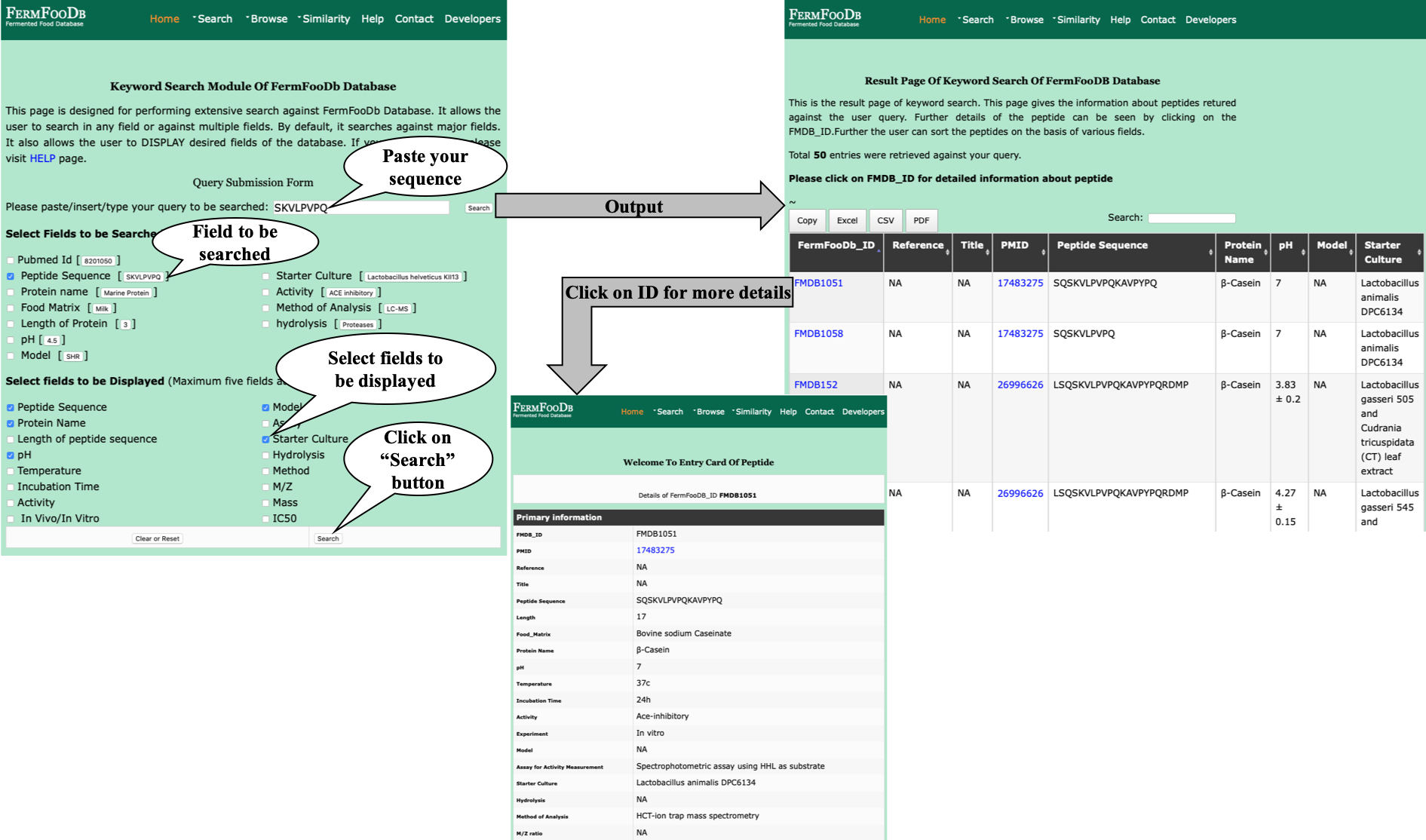
|
|
Peptide Search
This module provides facility to search a given query peptide against FermFooDB. It has two options containing and exact. Containing will fetch all the peptides that contain query peptide. Exact match will return only peptide entries that are exact to query peptide.
|
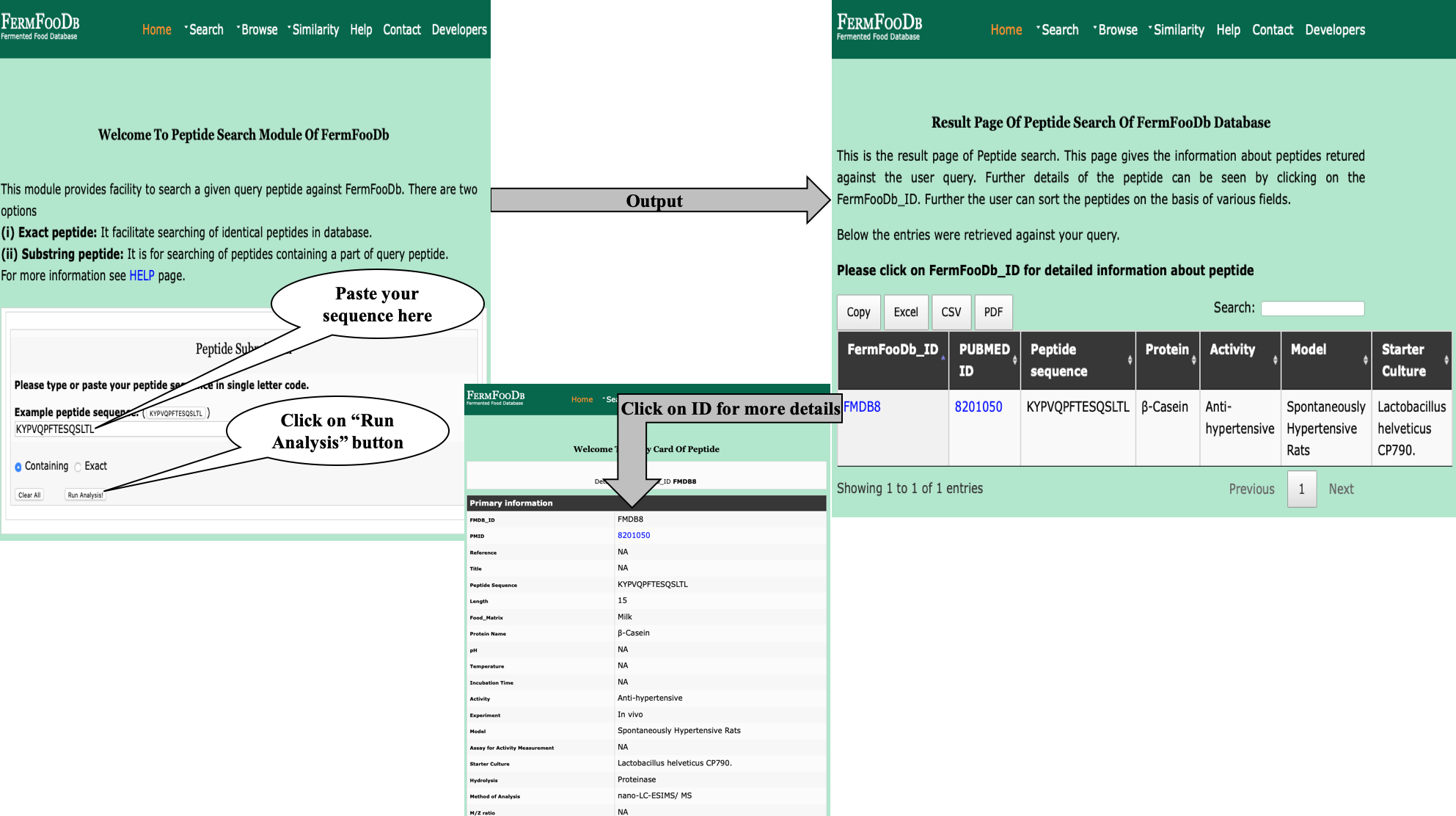
|
|
Advance Search
This page provides the advanced search facility in FermFooDB. User can browse the page by selecting two or more than two fileds.
|
| Complex Search is quite helpful when user has predefined query in mind. For instance, User come up with the following questions in mind and wants to SEARCH |
| 1. Food Matrix e.g. Milk. |
| 2. Among the above selected peptides, select those having ESIMS profiling method. |
| 3. Among the above selection criteria, show peptides with study model as Rats. |
| 4. Among the above selected peptides, select only those having IC50 value greater than or equal to 4. |
| By clicking Submit; user can get desired output. |
| In a similar way, query can be extended using "+" button and reduced using "-" button. |
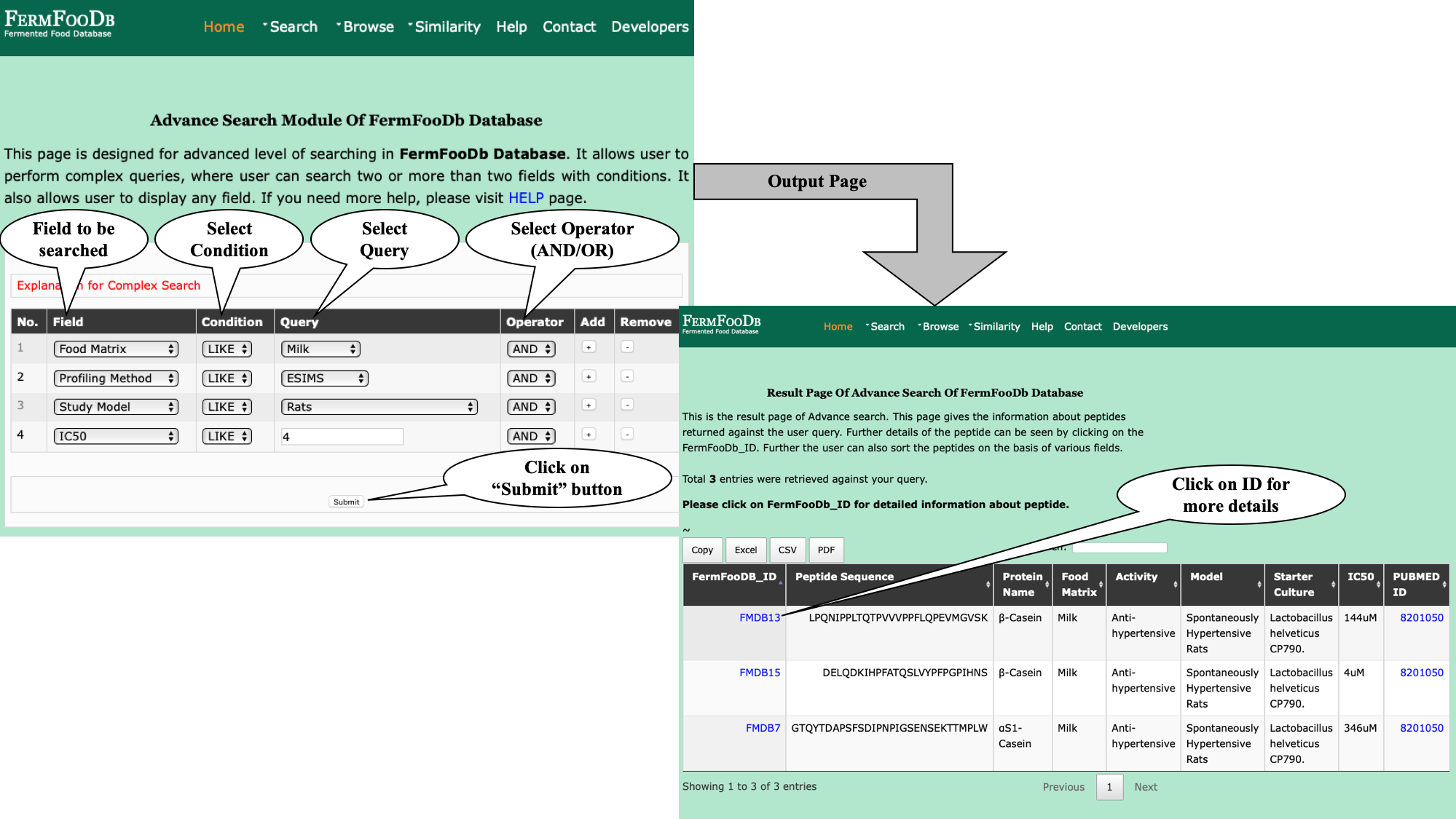
|
|
Browse page |
|
Browse by Food Matrix
This page provides the user to get the list of total number of peptides according to a particular food matrix they are found in.
|
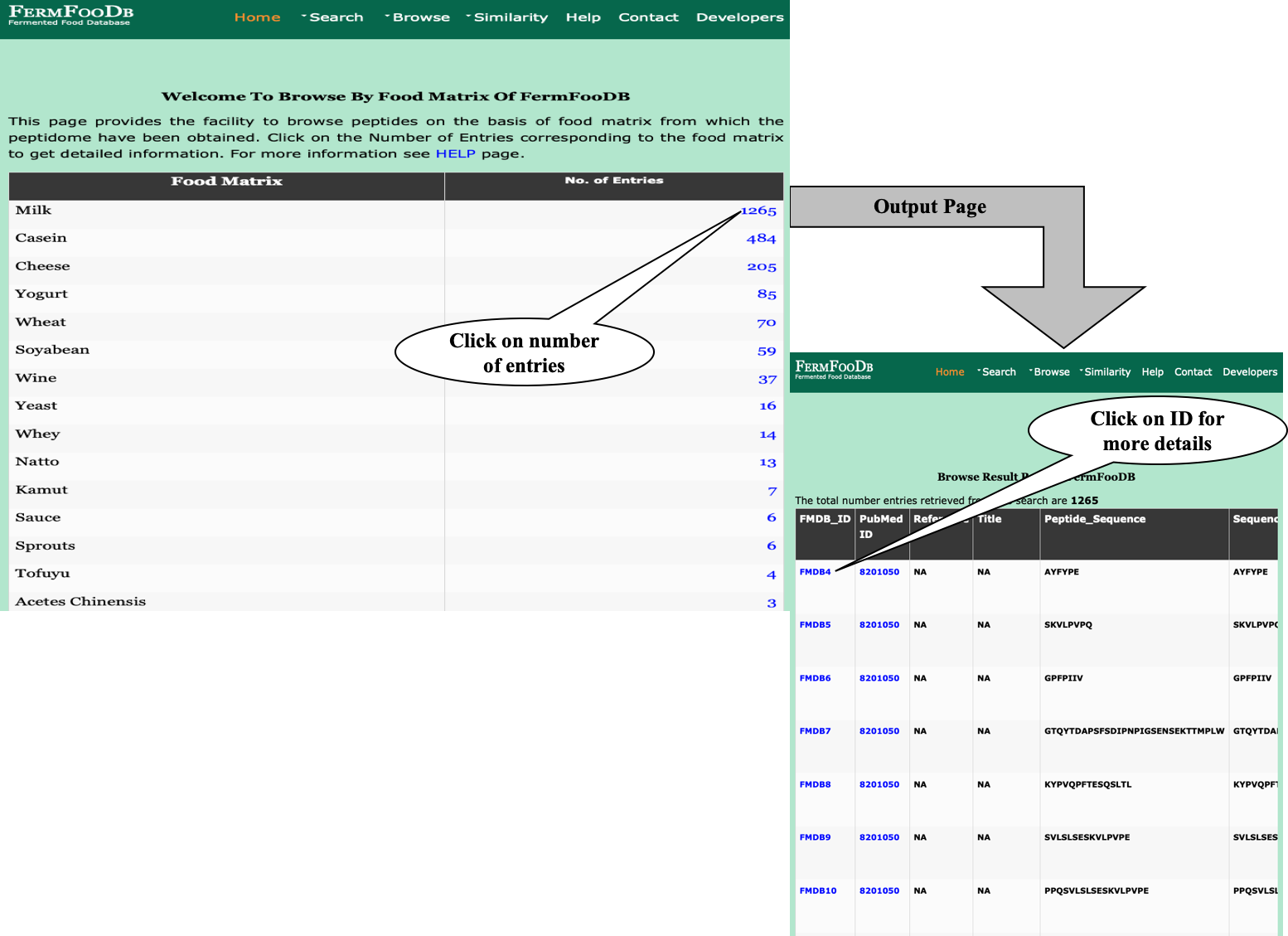
|
|
Browse by Activity
This page provides the user to get the list of all the activities such as anti-hypertensive, ACE-Inhibitory, etc. in the database.
|
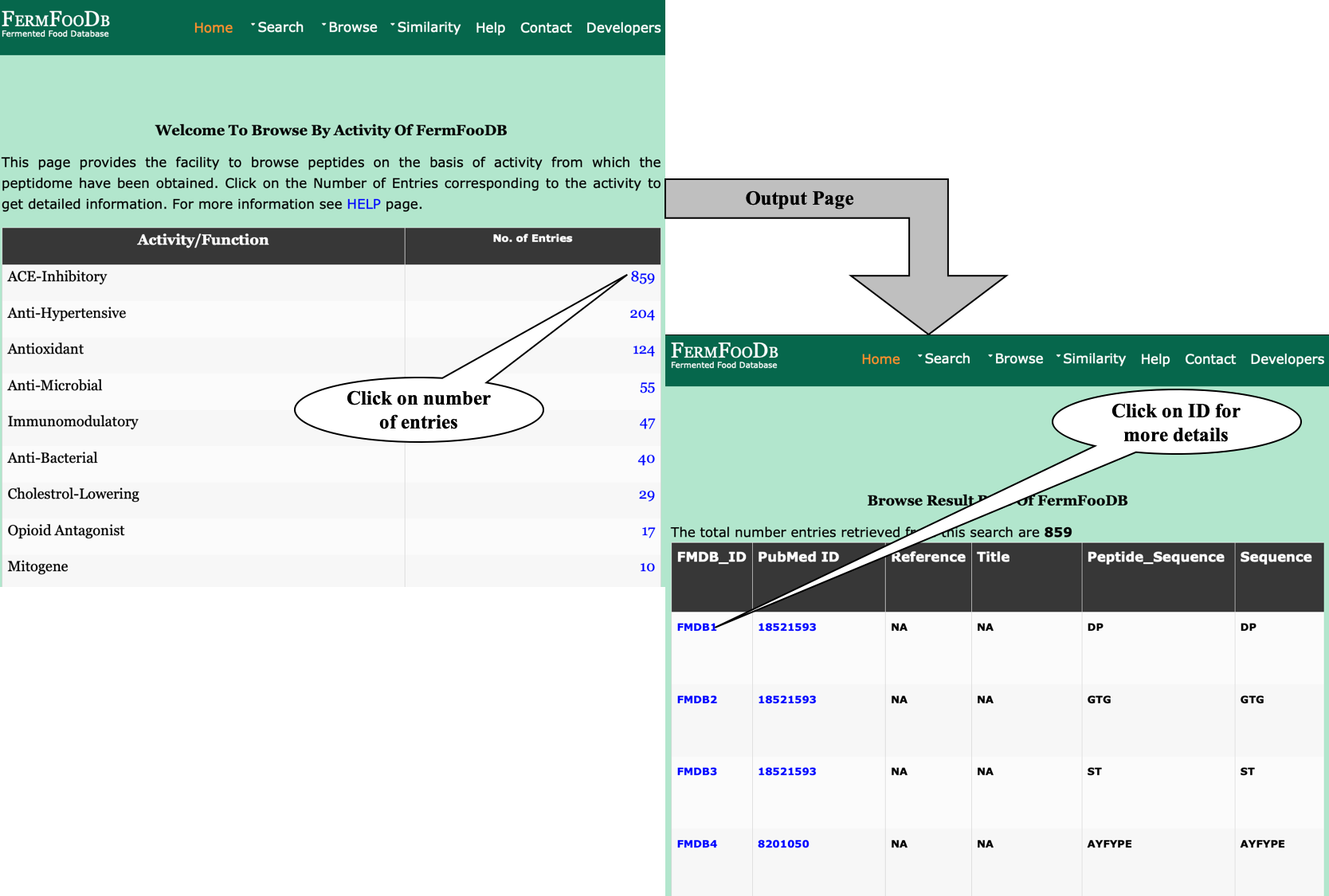
|
|
Browse by Culture
This module displays the peptides based on their starter culture from which they have been obtained. By clicking the different menu user can get number and additional details about the type of peptide selected.
|
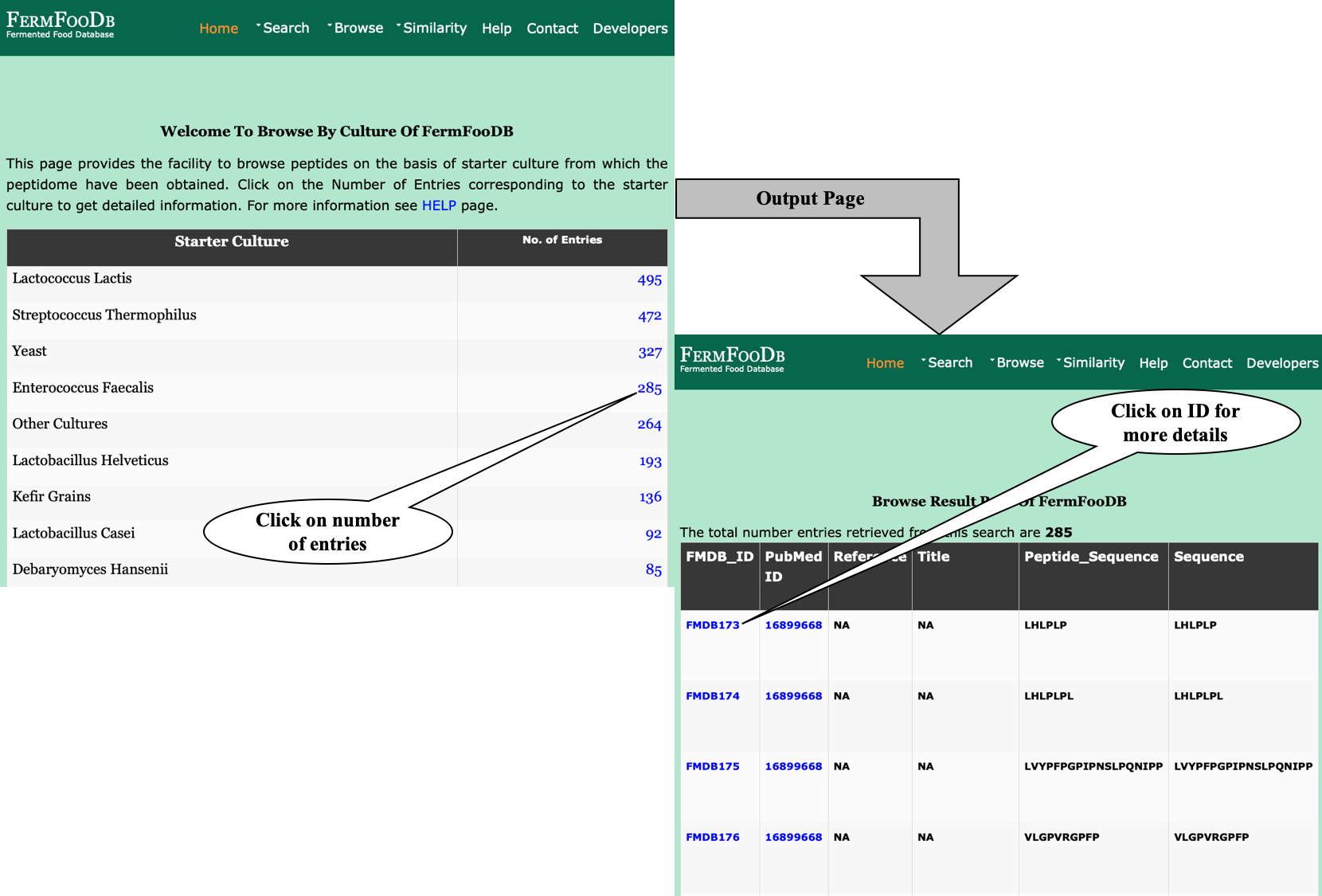
|
|
Browse by Hydrolysis
This page provides the user to get the list of total number of Peptides based on the hydrolysis using which they have been obtained.
|
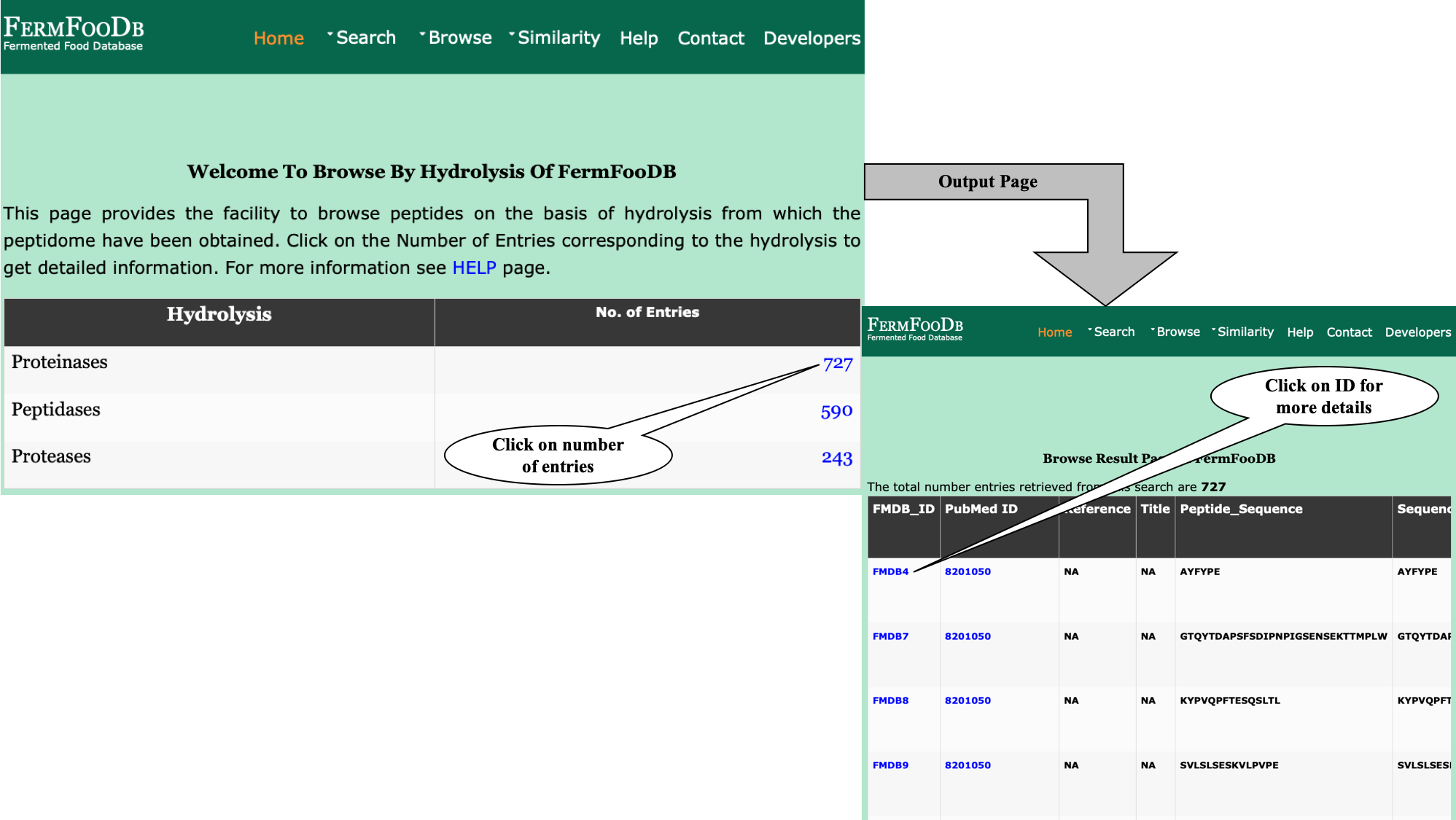
|
|
Browse by Experiment
This page provides the user to get the list of total number of peptides on the basis of the experiments employed to get the peptide.
|
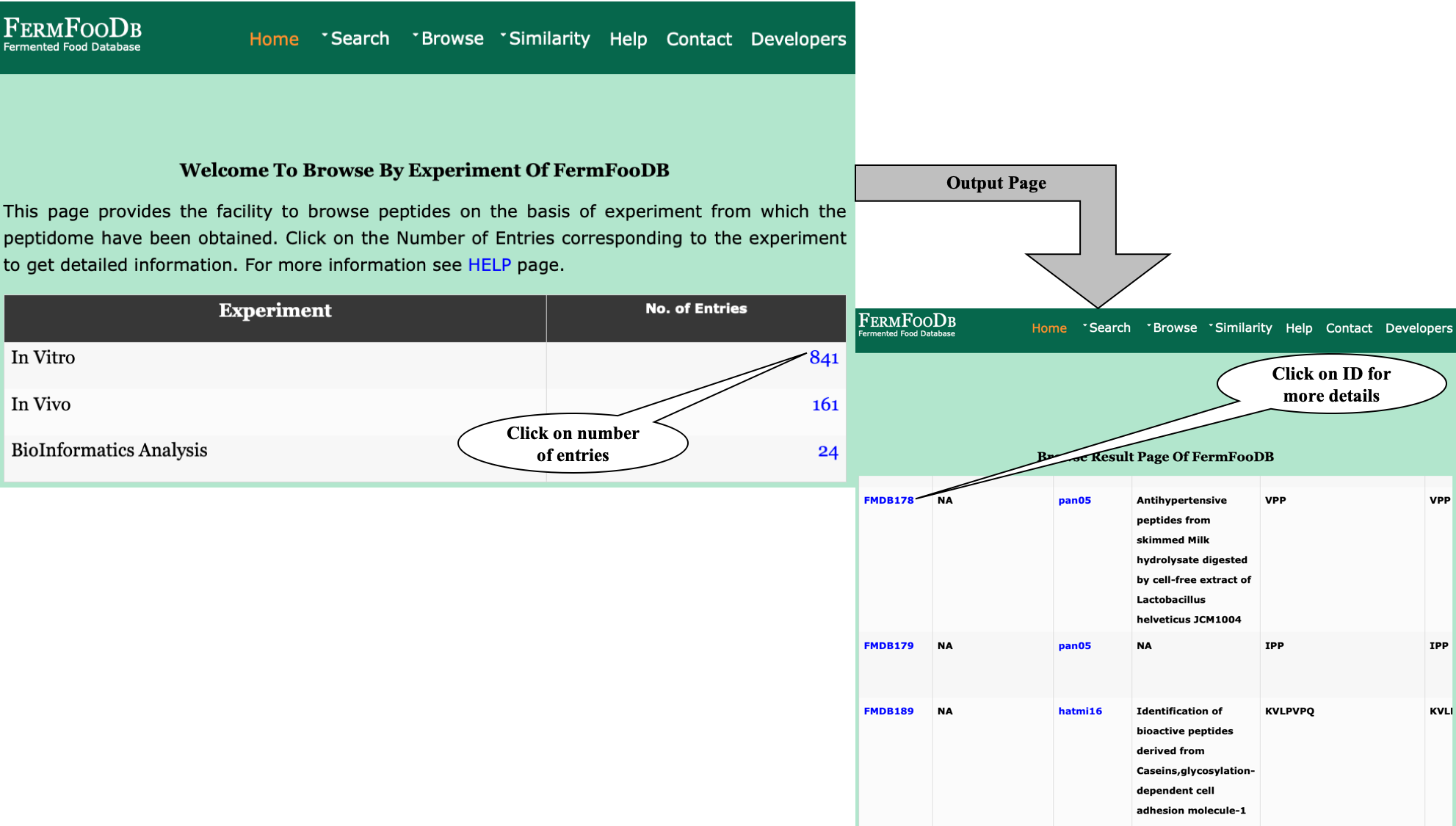
|
|
Browse by Protein
This page provides the user to get the list of total number of peptides which are obtained from the proteins chosen, present in FermFooDB Database.
|
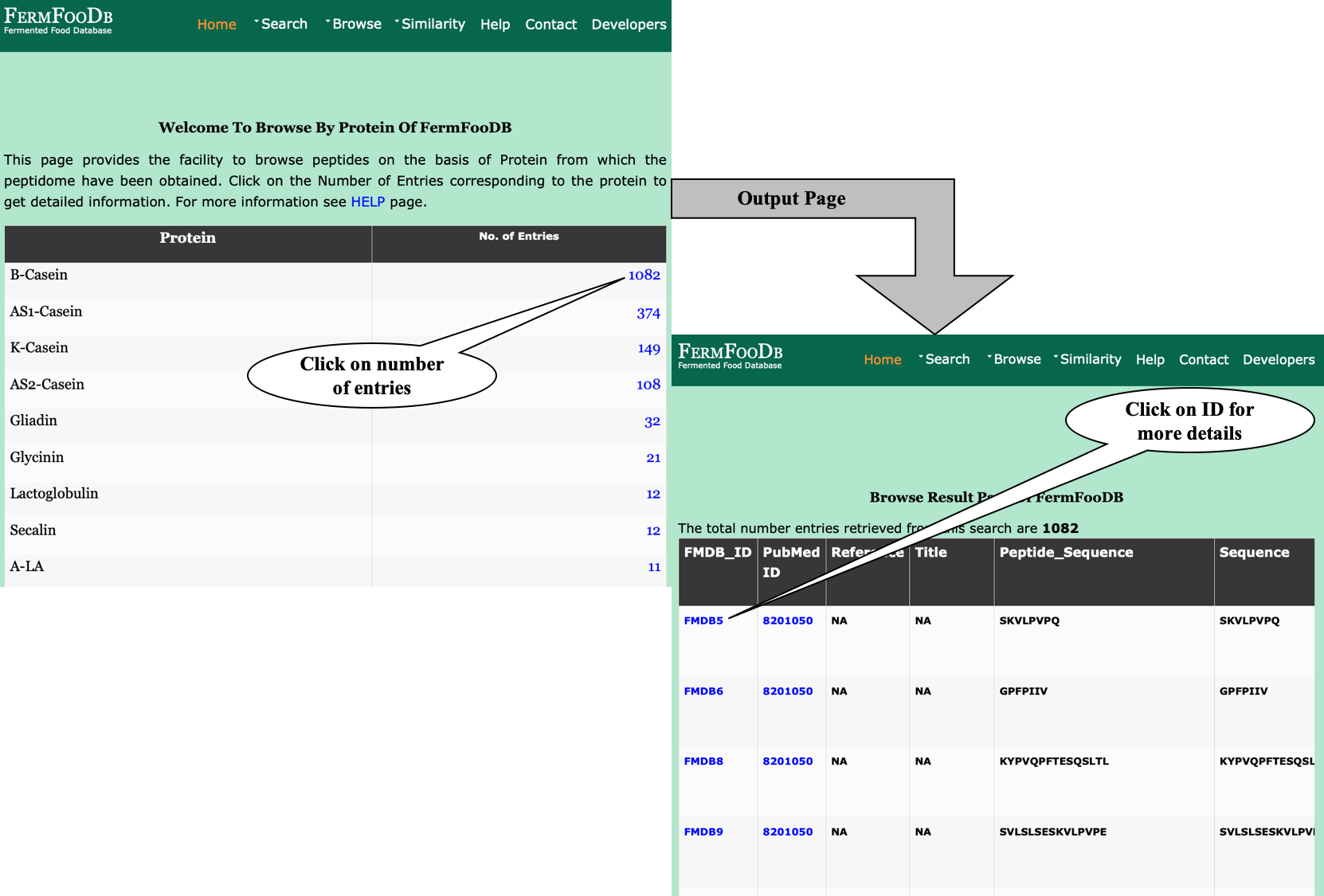
|
|
Similarity |
BLAST Search
Blast-Search page assists users in performing BLAST search against the peptides present in FermFooDB. User can submit their peptide with desired BLAST options for performing similarity, server will returns the BLAST output containing list of peptides similar to the query peptide.
|
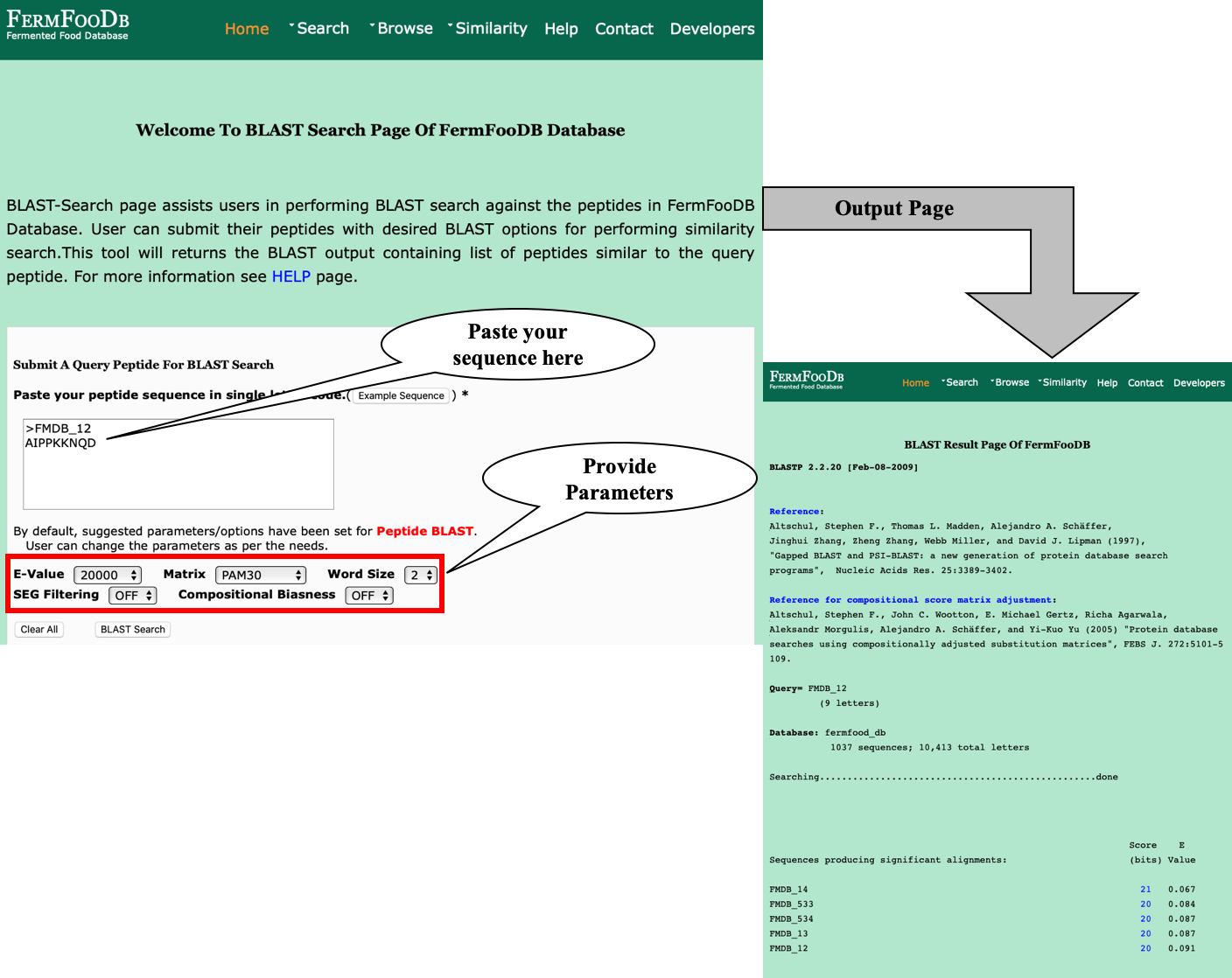
|
|
Smith-Waterman
This page allows users to perform similarity search against peptides present in FermFooDB using Smith-Waterman algorithm. User can submit their peptide; server will returns the list of peptides similar to the query peptide.
|
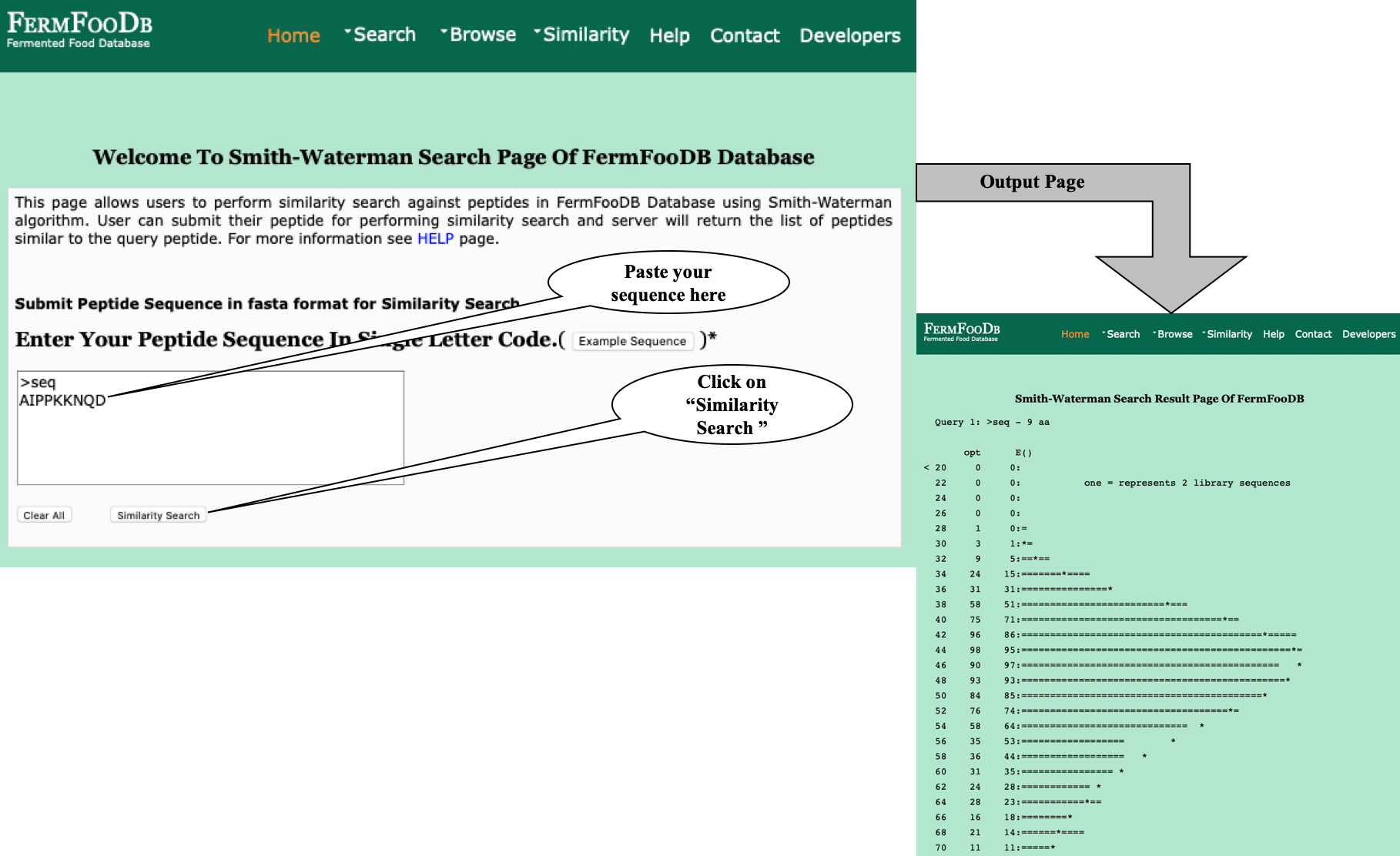
|
|
Multiple Aligment
This page allows users to perform Multiple alignment against peptides present in FermFooDB. User can submit their peptide; server will returns the alignment of peptides.
|
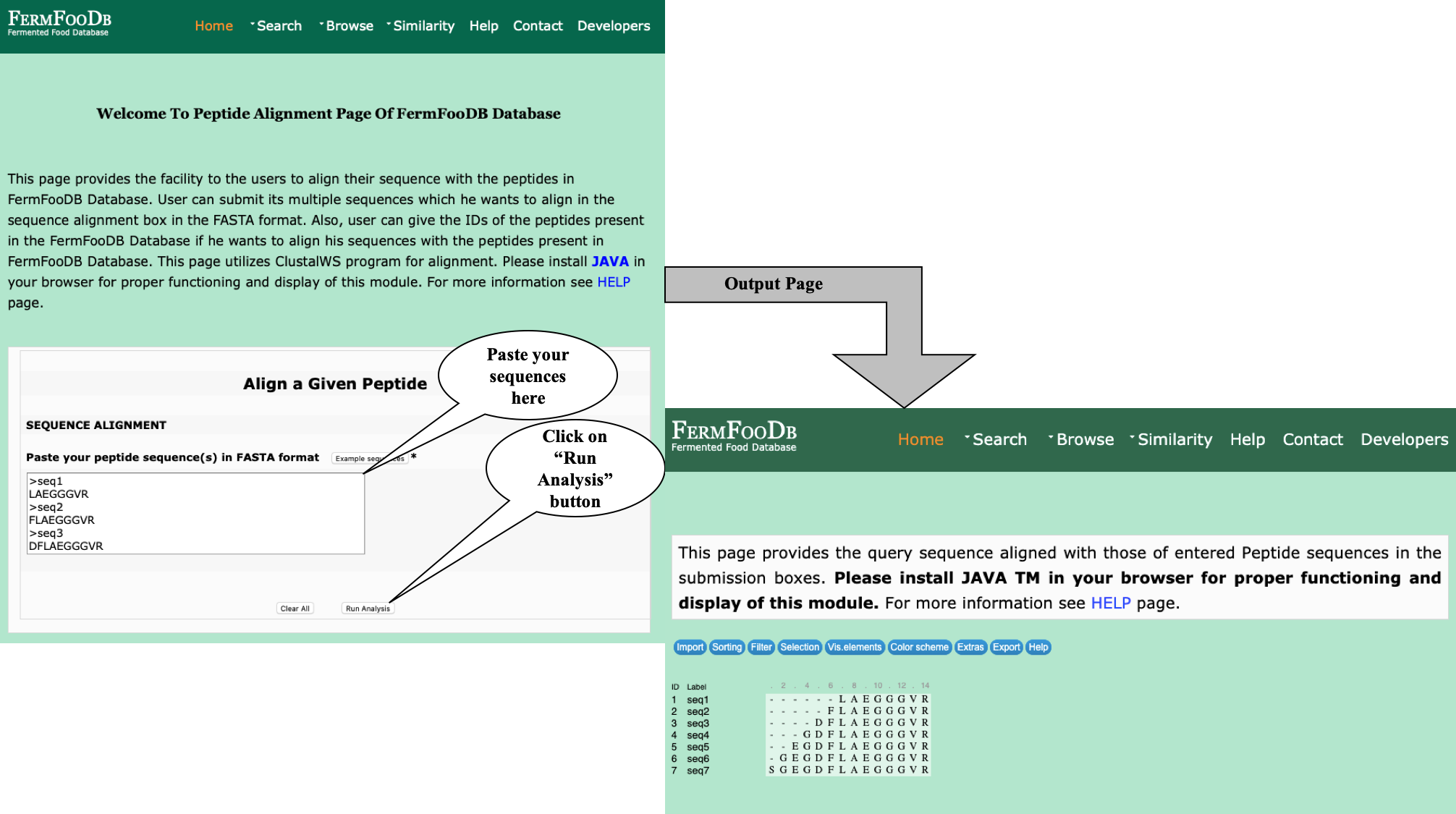
|
Peptide Mapping
Peptide Mapping module offers the user to run a sub-search and super-search. In sub-search a given peptide is mapped against all peptides of FermFooDB Database. While super-search returns similar peptides of our database against protein sequence given as query.
|
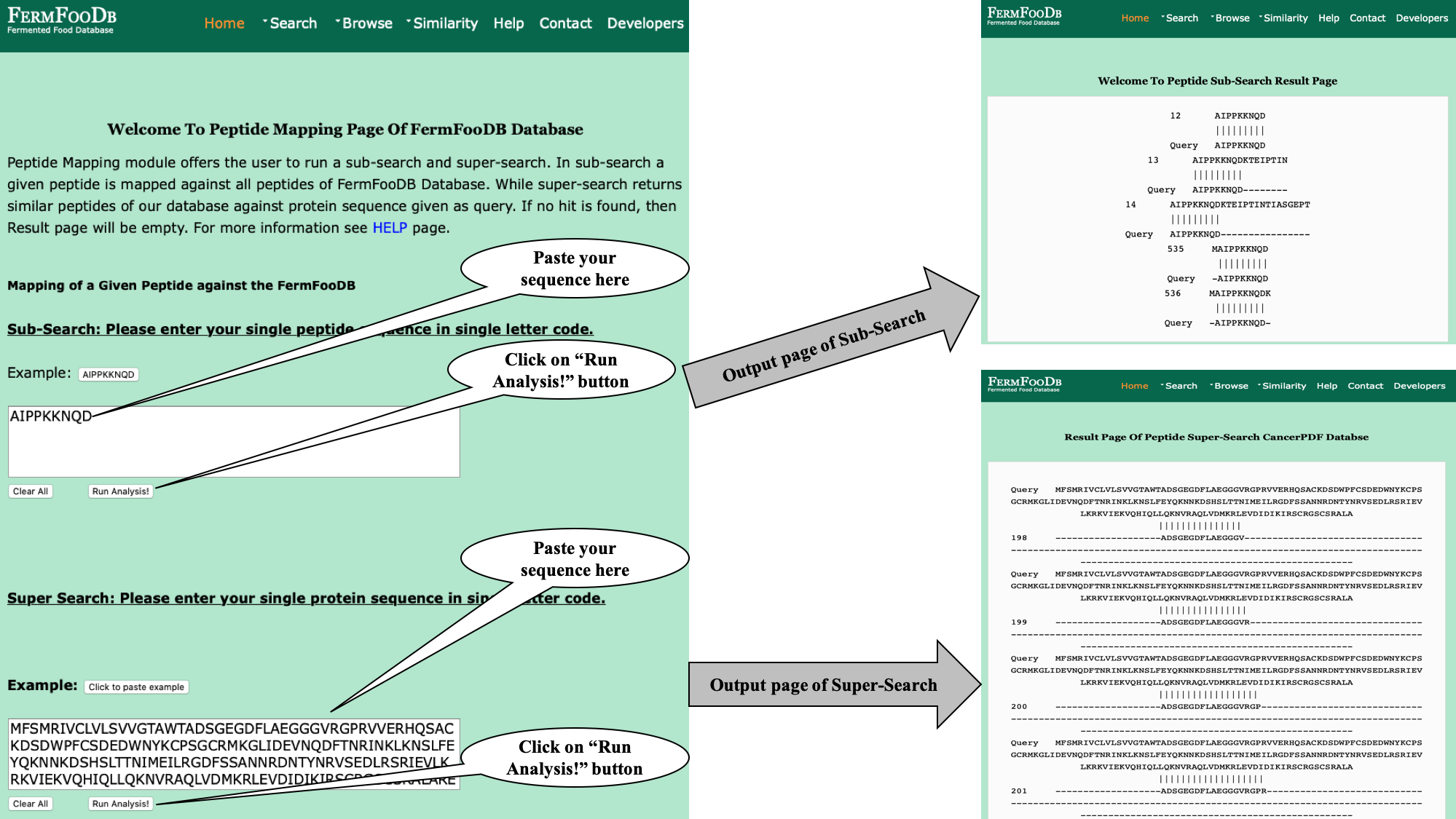
|
Q1. What is FermFooDB?
Ans. FermFooDB is an comprehensive manually curated repository of peptides derived from fermented foods.
Q2. Why FermFooDB?
Ans. It comprising peptide entries from the literature available on Pubmed and patents. It will give all the information about the peptides derived from fermented foods. This database encompass comprehensive information about different food matrices, kind of starter culture, the peptide which includes its sequence, inhibitory concentration (IC50), their functional trait such as antihypertensive, Ace inhibitory, anticancer, anti-diabetic, antioxidant, antithrombotic, antibacterial, their assay conditions and methods of analysis.
|
|