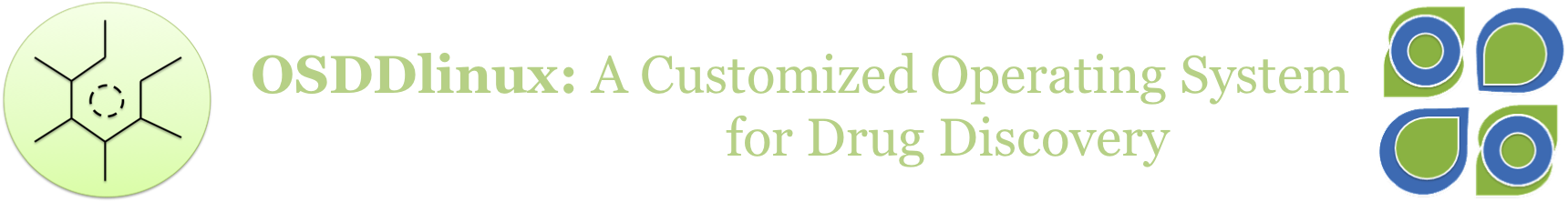
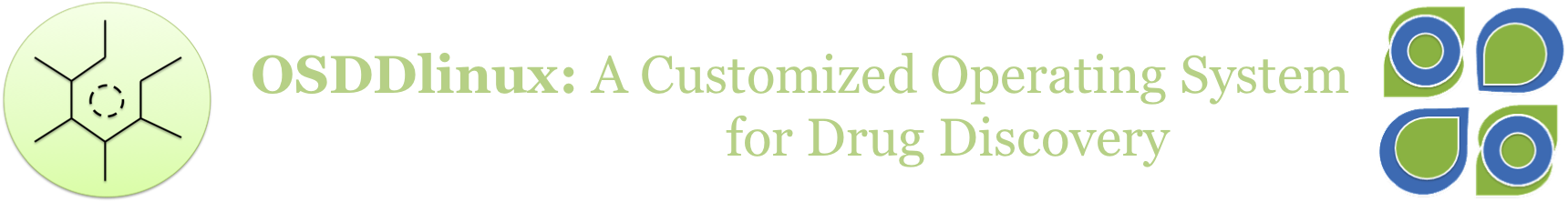
This page contains a brief description about installation procedure of OSDDlinux. In this version we have provided five options for installation: Five options of OSDDlinux installation- Options for installing sub-packages in OSDDlinux 1. Basic requirements for OSDDlinux Any local machine based on Unix operating system with around 50 MB of space available for dedication can support OSDDlinux. For windows and mac users, a virtual ware like the freely available VirtualBox or any commercial virtual desktop is required to launch OSDDlinux concurrently with the running windows or mac OS. OSDDlinux package has been provided in the form of CD/DVD, which is freely available on request to us. This CD containing all programs may be used for installation of OSDDlinux package on machine having Ubuntu as operating system. Users have been provided the ISO file of the whole OSDDlinux package. The main content of OSDDlinux can be installed using ISO file by two ways: 4. Install through Virtual Box Hard Disk file (.vmdk file) we have provided .vmdk file of whole OSDDlinux Ooperating System. whenever a user installed virtual box, this .vmdk file be used as hard drive for newly created virtual machine. The user can start the OS and use the the resources instantaneously.
The size of OSDDlinux package is approx. 4GB and it is provided in the form of USB. The whole package of OSDDlinux is accessible using LiveUSB, without installing on it users local system. Option for installing sub-packages in OSDDlinux 1. Installation by Debian file (.deb file) If the user wants to separately install or update different modules of OSDDlinux (e.g. Chemoinformatics, vaccine informatics, drug informatics, etc.) or individual software (e.g. ABCpred, CBtope, etc.), then these can be downloaded from this page.
2. Installation through sudo apt-get option The debian file (.deb) for the base package of OSDDlinux and separately for different modules of OSDDlinux (e.g. chemoinformatics, vaccine informatics, drug informatics, etc.) as well as debians (.deb files) for individual softwares (e.g. ABCpred, CBtope, etc.) are available for download from this page.
Thus, when the Ubuntu is already installed on the user's local machine, a simple one step procedure for installation of the OSDDlinux base package/module/software is the execution of the following command.
(1) Virtual Box may be used to install the ISO file and running OSDDlinux package.
(2) ISO file may be burnt in CD/DVD and system may be rebooted with this CD/DVD.
Next, the user needs to unpack and install the package by executing of the following command on the Ubuntu terminal.
$ dpkg -i tool.deb
where tool is replaced by the name of the package. For example, if the basepackage.deb is desired to be installed the executable command would be
$ dpkg -i basepackage.deb
$ sudo apt-get install tool.deb
where tool is replaced by the name of the package e.g. if the basepackage.deb is desired to be installed the executable command would be
$ sudo apt-get install basepackage.deb